Controlling vendor prices is essential to increasing procurement effectiveness and profitability. By allowing companies to generate vendor price lists, Odoo 19's purchase management module streamlines this procedure. With the help of these price lists, you may set precise prices for a vendor's goods in predetermined quantities over predetermined time frames, and you can even apply discounts. To guarantee on-time delivery, Odoo 19 additionally lets you establish delivery lead periods for items in the vendor pricelist.
The establishment of vendor pricelists, lead time applicability, managing numerous pricelists for a product, and applying discounts are some of the essential elements of Odoo 19's Vendor Pricelist Management that we will examine in this blog post.
Go to Purchase Module > Configuration > Vendor Pricelists to generate a new vendor pricelist.
Here, you can click New to create a new vendor price list or examine the list of current ones.
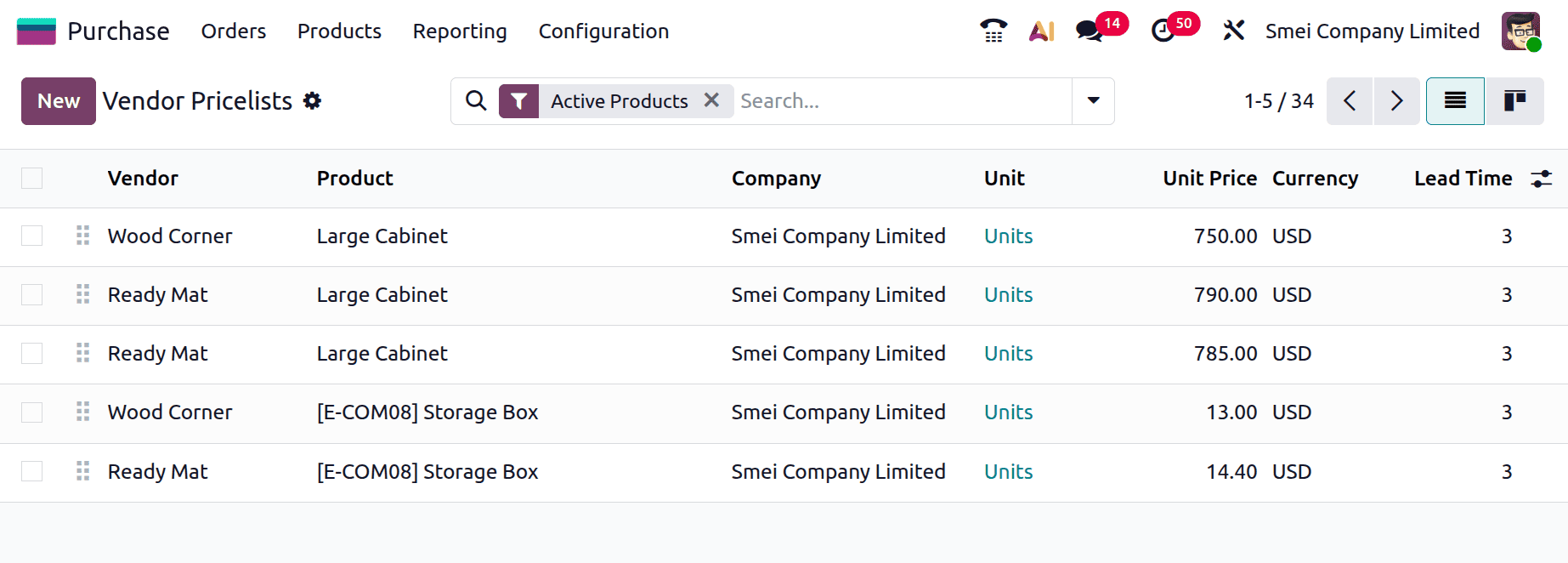
- Vendor: Decide the seller you are making the price list for.
- Vendor Product Name: Indicate if the vendor's product name differs from the name of your internal system. This will show up on the Request for Quotation, or RFQ. If not, use the internal product name and leave it blank.
- Vendor Product Code: If your internal product code is different from the vendor's, insert the vendor's code as well. This field becomes essential for clarity if everyone uses different codes.
- Delivery Lead Time: After the order has been confirmed, specify how many days it will take to arrive.
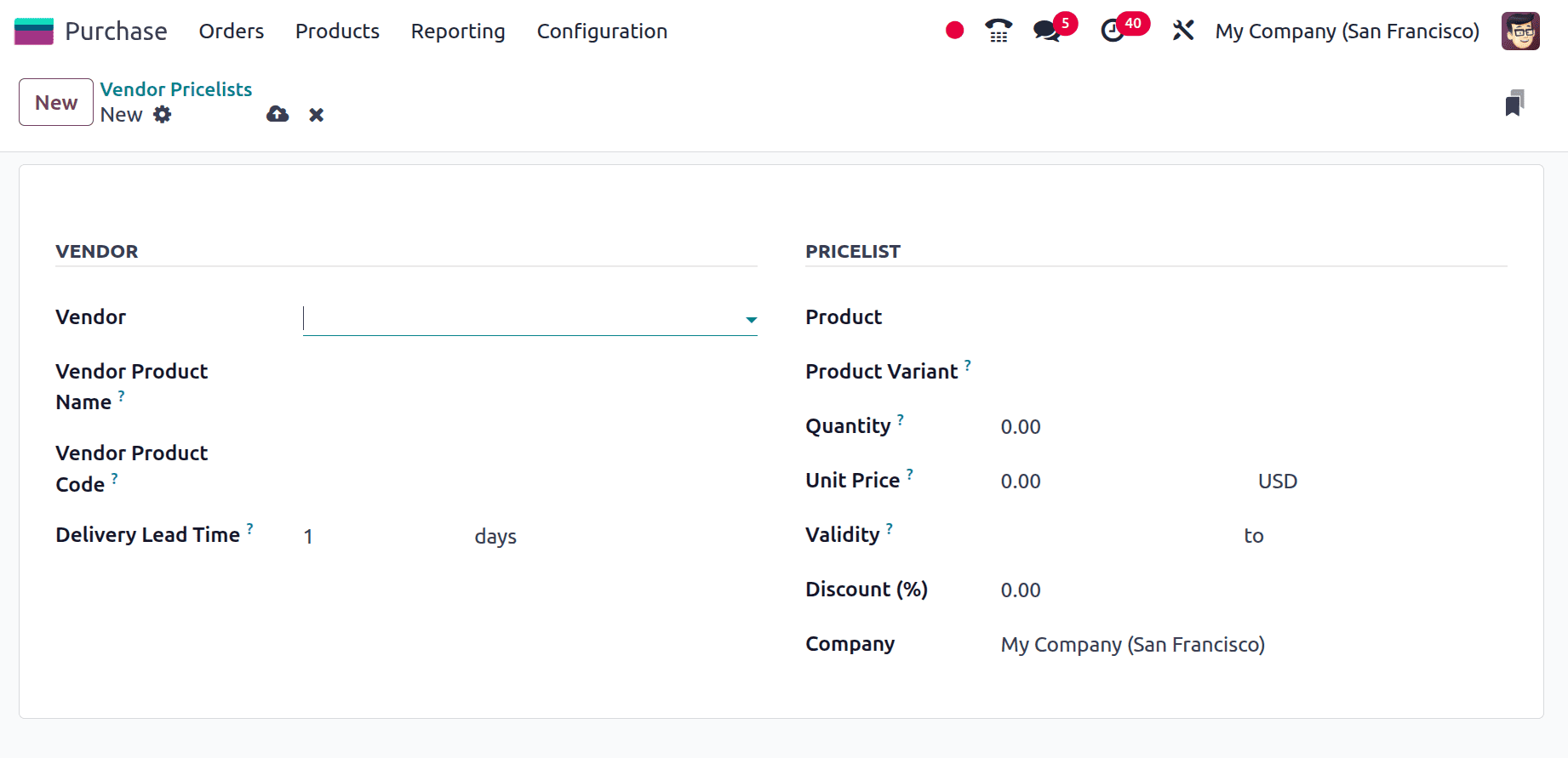
- Product: Decide which product the pricelist is being made for.
- Product Variant: If only a particular variant is covered by the pricelist, select that variant.
- Quantity: State the bare minimum needed to take advantage of this price.
- Unit Price: Indicate the cost of the chosen product from the vendor.
- Discount: The price list can be adjusted to reflect any discounts the merchant may be offering on large purchases or exclusive offers.
- Validity: Define the pricelist's duration. It will be useful throughout this time.
- Company: If multi-company capability is enabled, select the appropriate company.
Here, a price list for Gemini Furniture was created for the product 'Large Cabinet,' a quantity of 2, and a unit price of $450. Validity starts from October 1st, 2025, to October 31st, 2026.
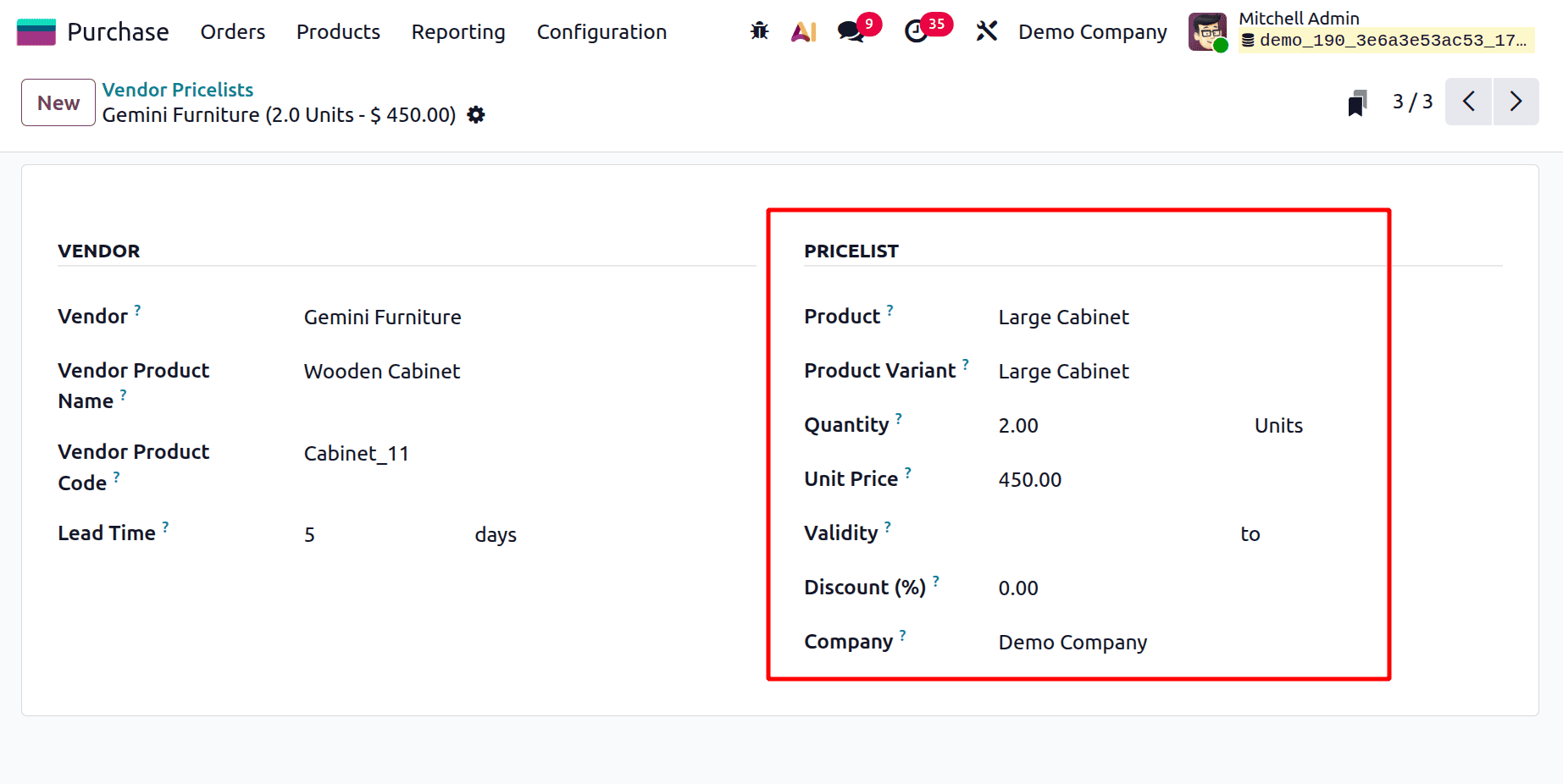
The vendor is Gemini Furniture, the Vendor Product Name is Wooden Cabinet and the Vendor Product Code is Cabinet_11. The Delivery Lead Time is set as 5 days.
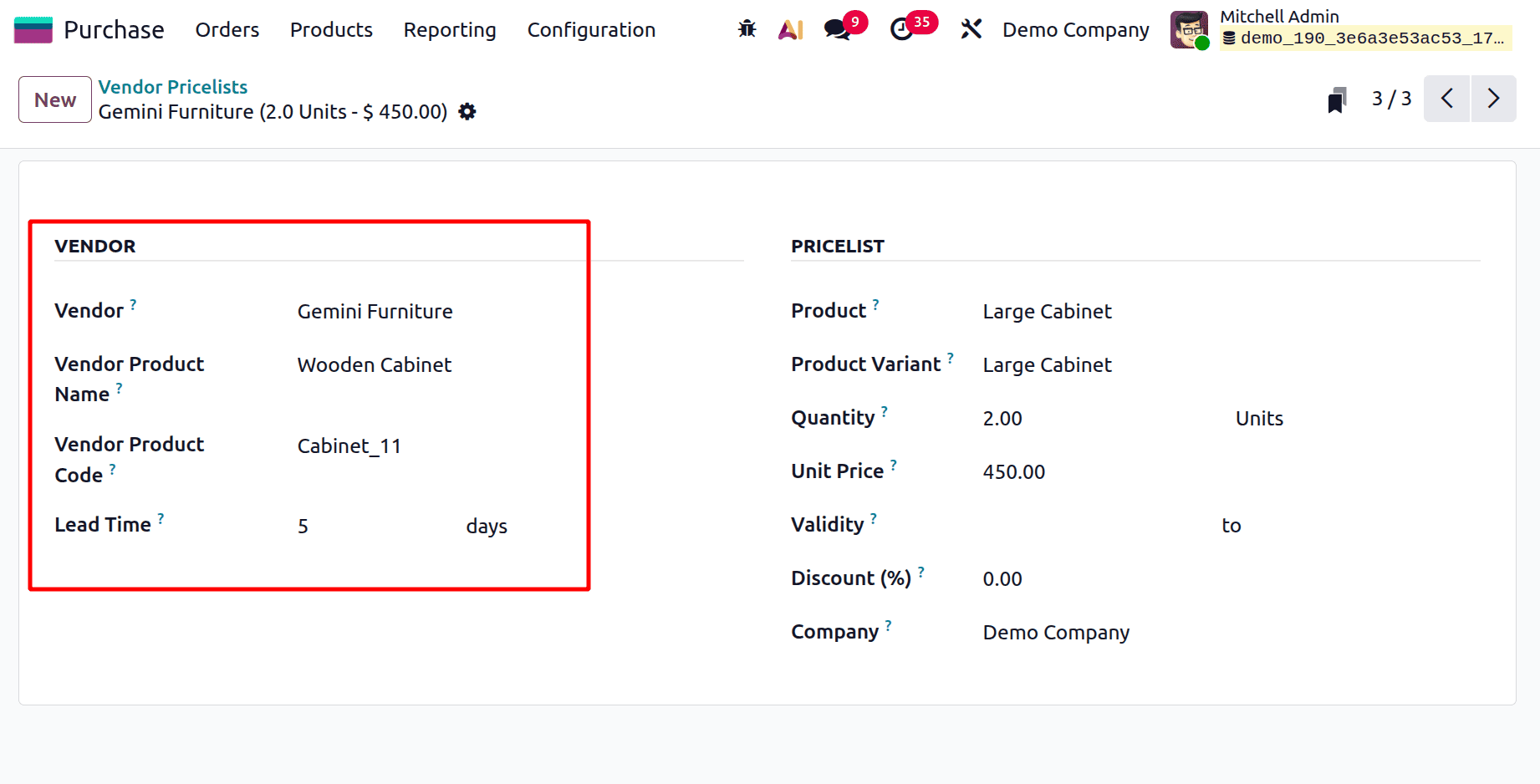
Once the vendor price list is configured, click Save to finish the process.
The created vendor price list can be viewed inside the Products age. Check the Purchase tab.
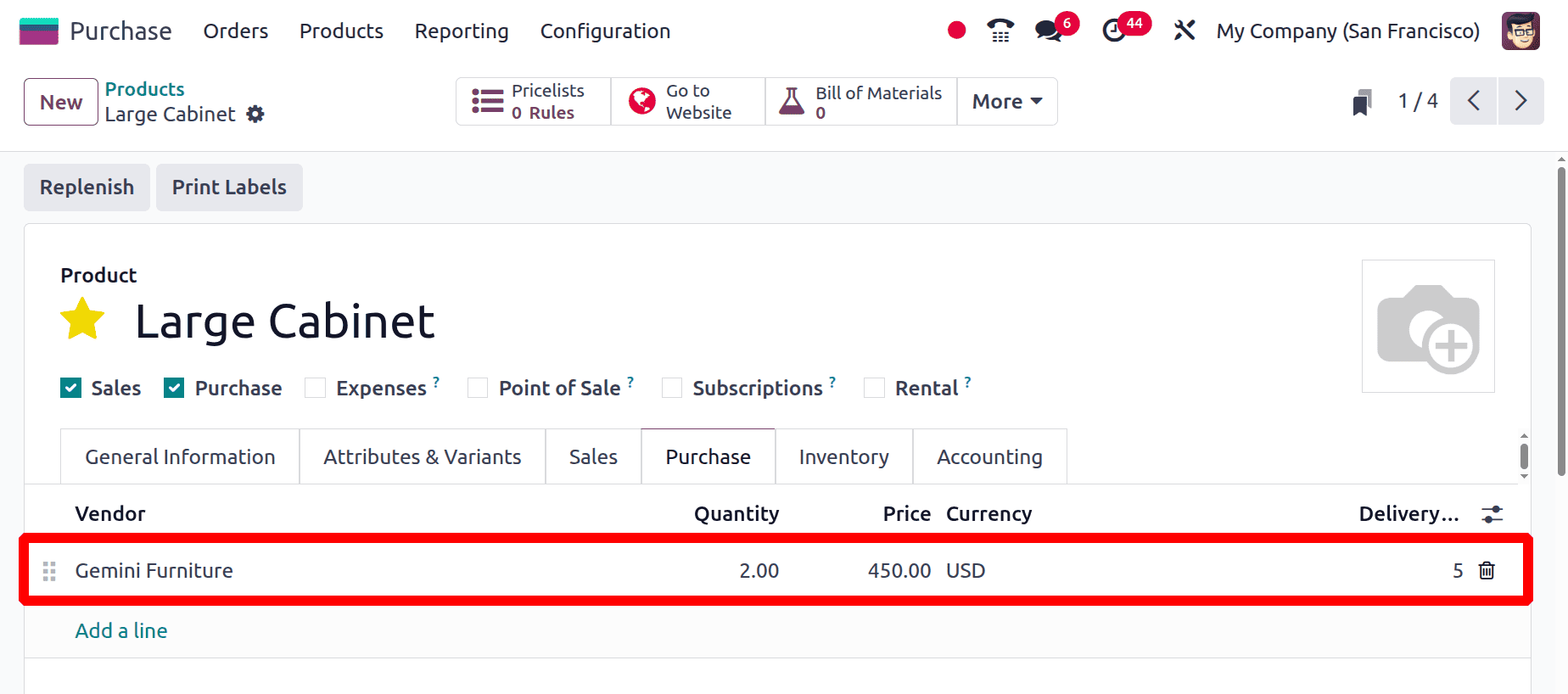
Let's establish a purchase order for Gemini Furniture, the vendor, after the price list is finished. Here, the chosen vendor is “Gemini Furniture,”choose the product inside the orderline. Include the "Large Cabinet" product in the order, for which the price list has been set up. Here, just 1 quantity is chosen, so the actual cost of the product is updated in the orderline.
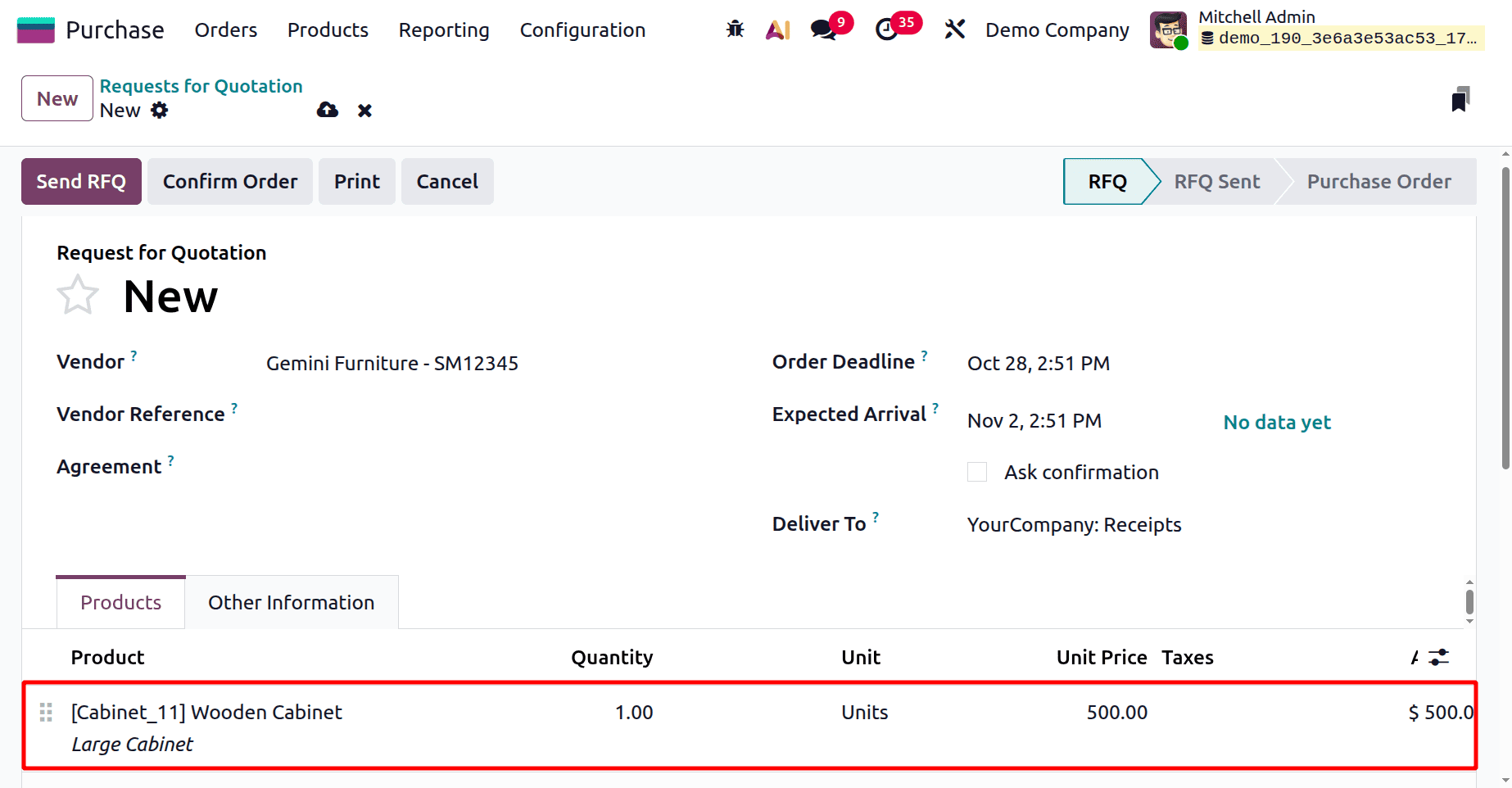
Change the quantity to 2. As stated in the price list, the product's unit price will immediately adjust to $450. Here, a 1% discount is applied and a minimum of two quantities must be selected. So the unit price changed to 450 as shown in the screenshot below.
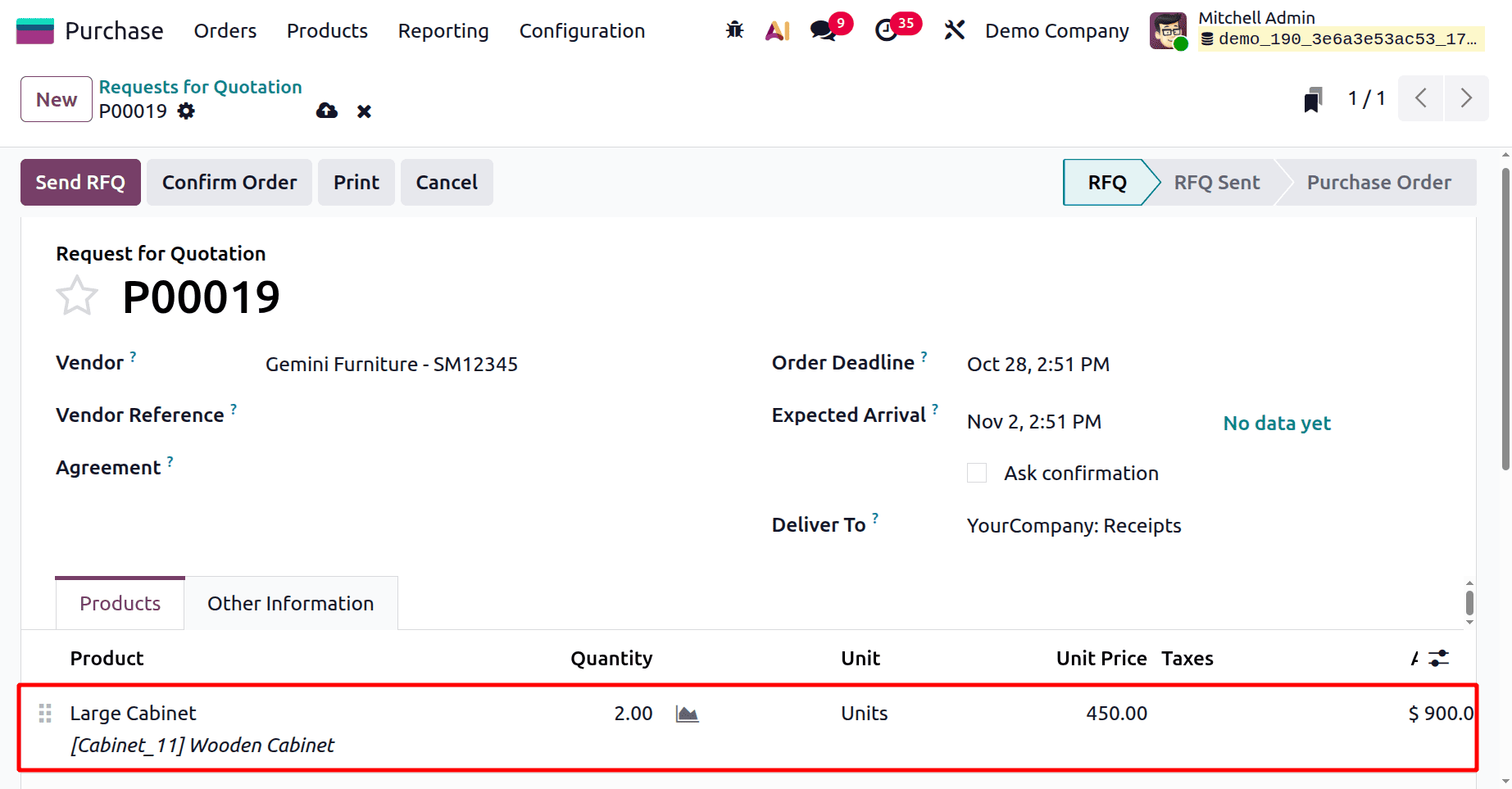
While checking the product name, the Vendor Product name and Vendor product code will be shown as shown in the above screenshot.
Receive goods as Packets
Odoo 19 introduced one more Feature inside the pricelist, which is in Units. Maybe vendors sell the products as Packets or Box with multiple quantities, which can be mentioned inside the Vendor pricelist in Odoo 19.
For that, move to the vendor price list again, then just simply change the units. Here, Gemini Furniture sells Large Cabinets as “Packet of 6”, and the unit price of the packet is set as just 600. So this time the company should receive a minimum 1 quantity to get this price.
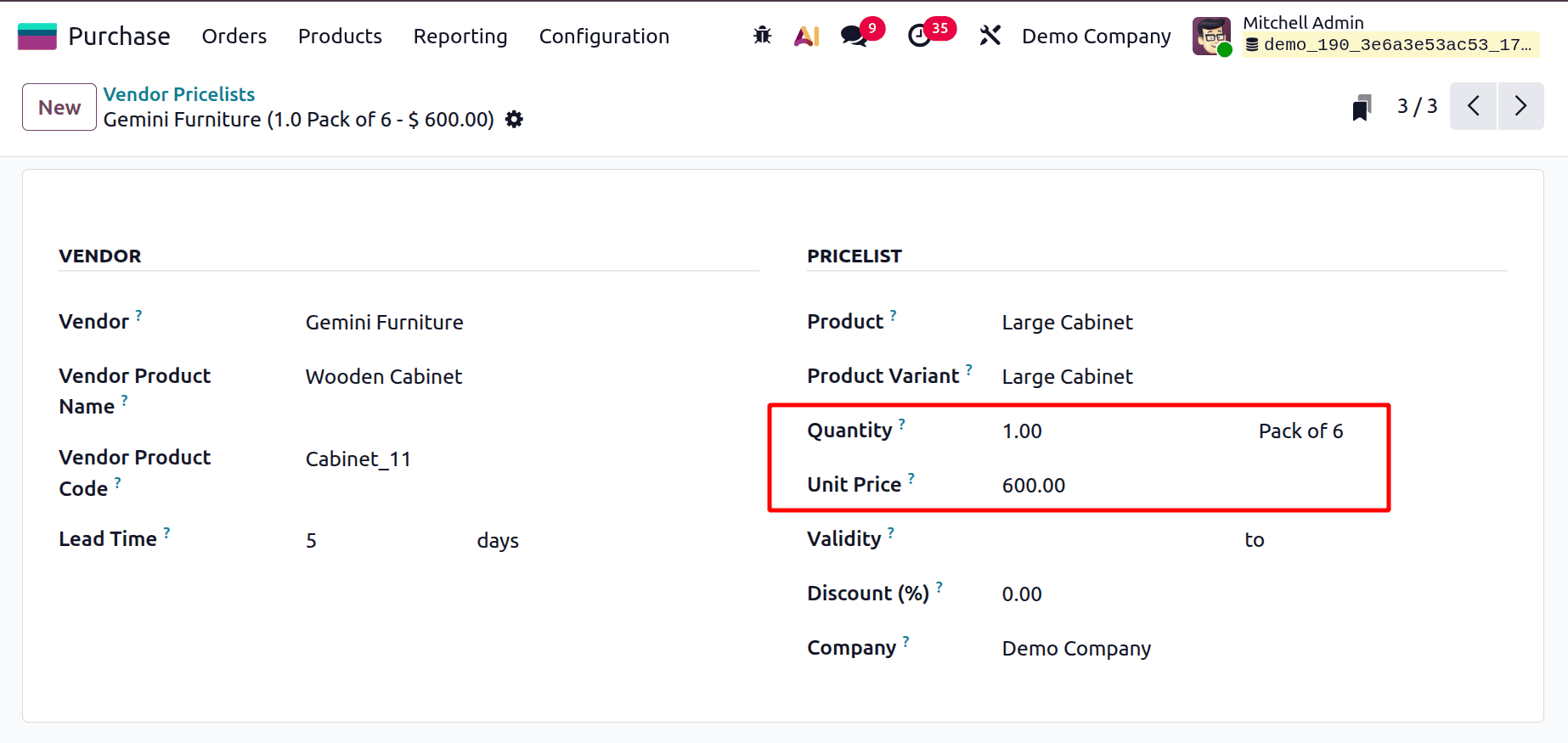
Then create a new Purchase Order. Choose the Vendor, then add the same product. Here, the orderline shows the unit as Pack of 6. Click on the Confirm button. Then open the Receipt.
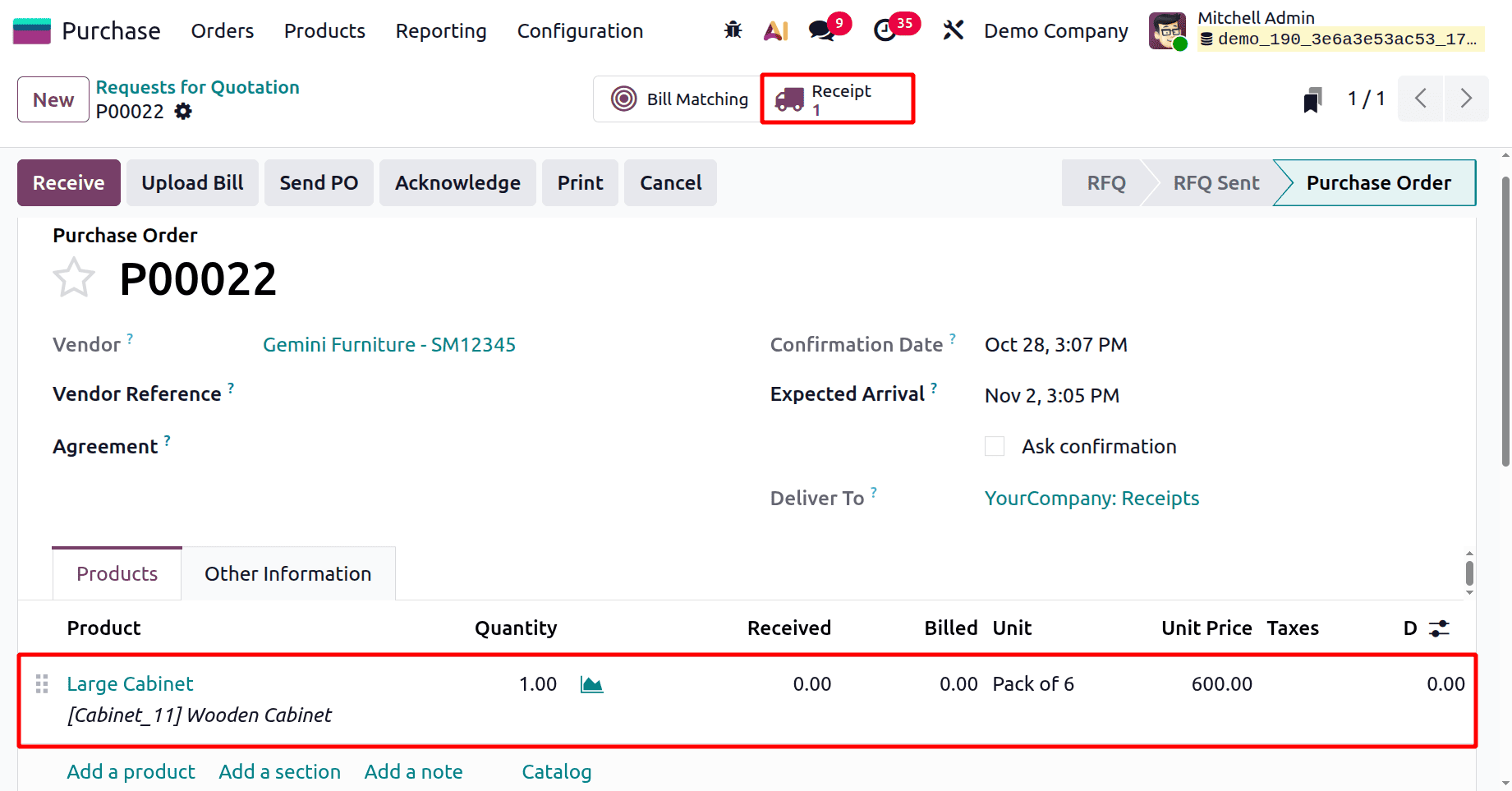
Then while checking the Receipt, it's clear that 6 units are received to the stock.
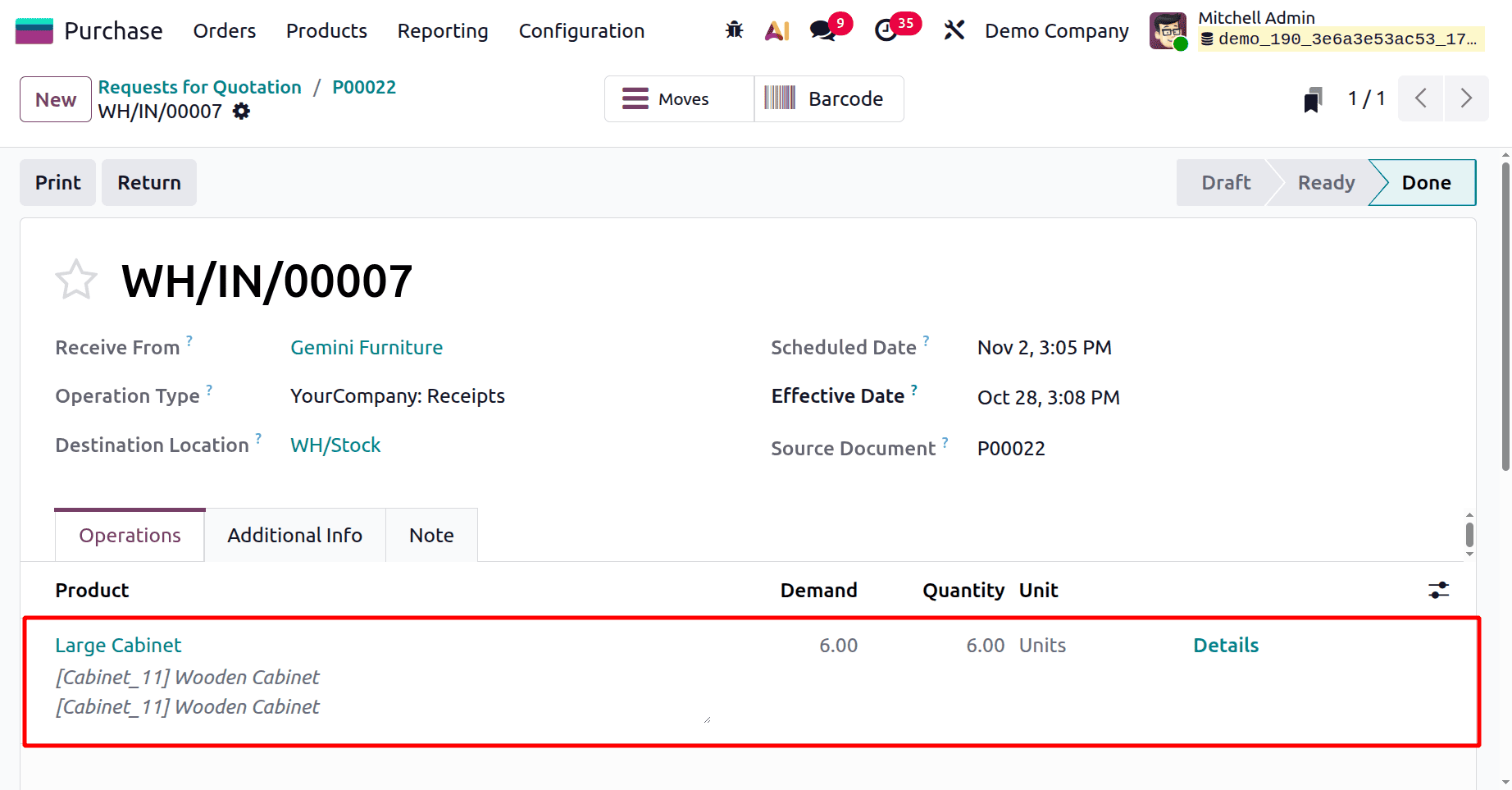
Using Vendor Pricelist Discounts
Discount options are supported by vendor pricelists in Odoo 19, enabling companies to take advantage of supplier discounts or bulk purchasing agreements.
- Discount Configuration: You can designate a percentage discount for specific products or product categories when making or modifying a vendor price list. When the vendor offers quantity-based promos or seasonal discounts, this can be helpful.
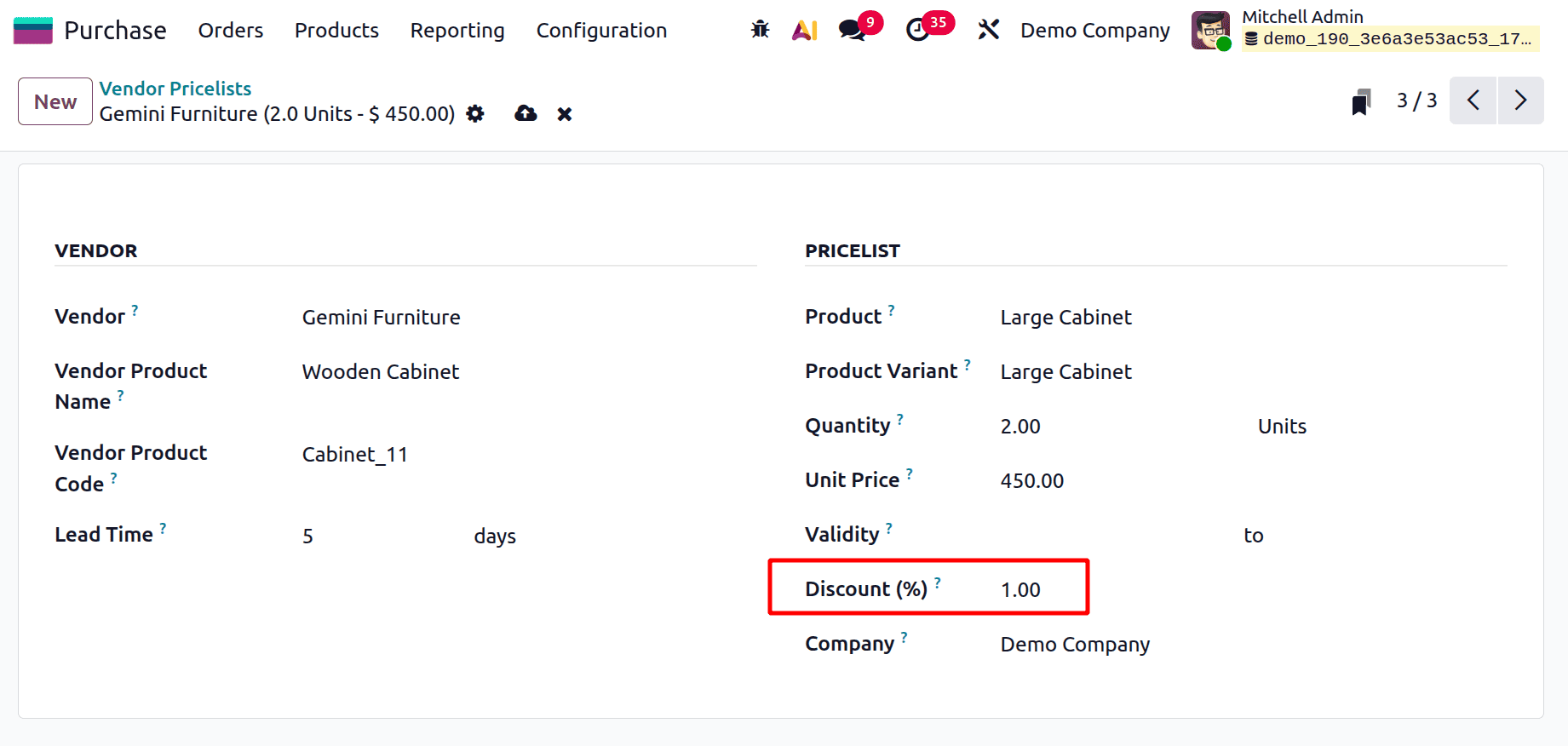
The discount is automatically added to the unit price when a purchase order satisfies the pricelist's requirements (such as quantity or time period). It is simpler to keep track of savings when the discount is displayed directly on the RFQ or purchase order.
Use a 1% discount for large cabinets and set the quantity to two units. Create a new Request for Quotation by going to the Purchase > RFQ section after saving the pricelist. Select the Large Cabinet product from the same vendor. Enter the number two.
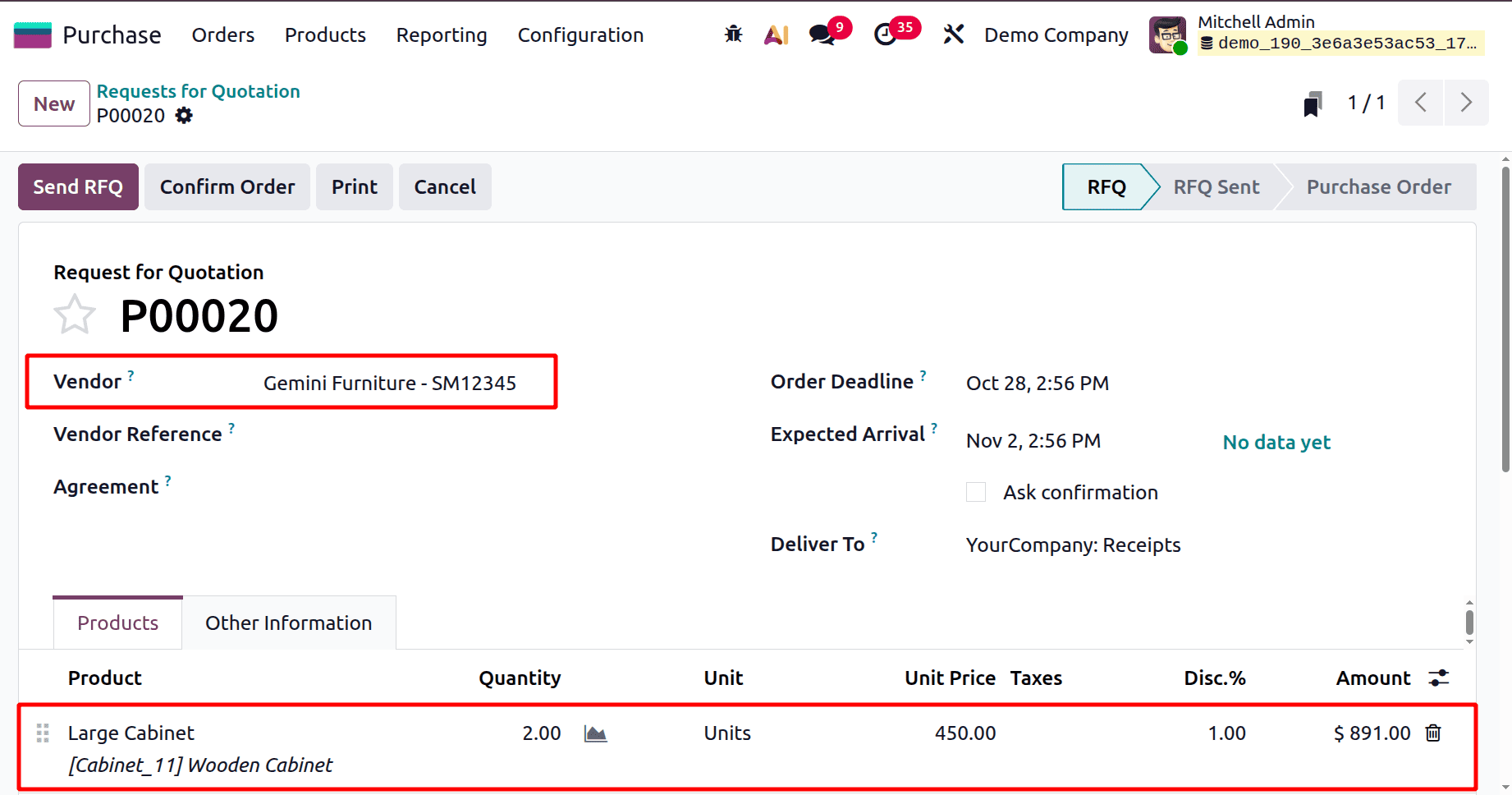
The price list will be applied immediately as soon as the product and quantity are added. The product price has been adjusted to reflect the 1% reduction, which you can see in the order line.
The total cost, which is 450 * 2 = 900, is reduced to 891 after a 1% reduction.
Applicability of Lead Time in Vendor Pricelist
Vendor Lead Times can be explicitly adjusted in the pricelist configuration in Odoo 18. When generating purchase orders, this feature guarantees that the system computes anticipated delivery timeframes precisely.
- Vendor Lead Time: This is the amount of time after an order is placed and confirmed for a product to arrive.
To automatically update the purchase order's anticipated arrival date, you can set the Delivery Lead Time in the price list.
For instance, Odoo 19 would schedule the product's arrival 5 days following the purchase order confirmation if you set a five-day lead time. This lead time guarantees that delivery schedules are appropriately reflected in the procurement process and can be defined for every product in the vendor price list.
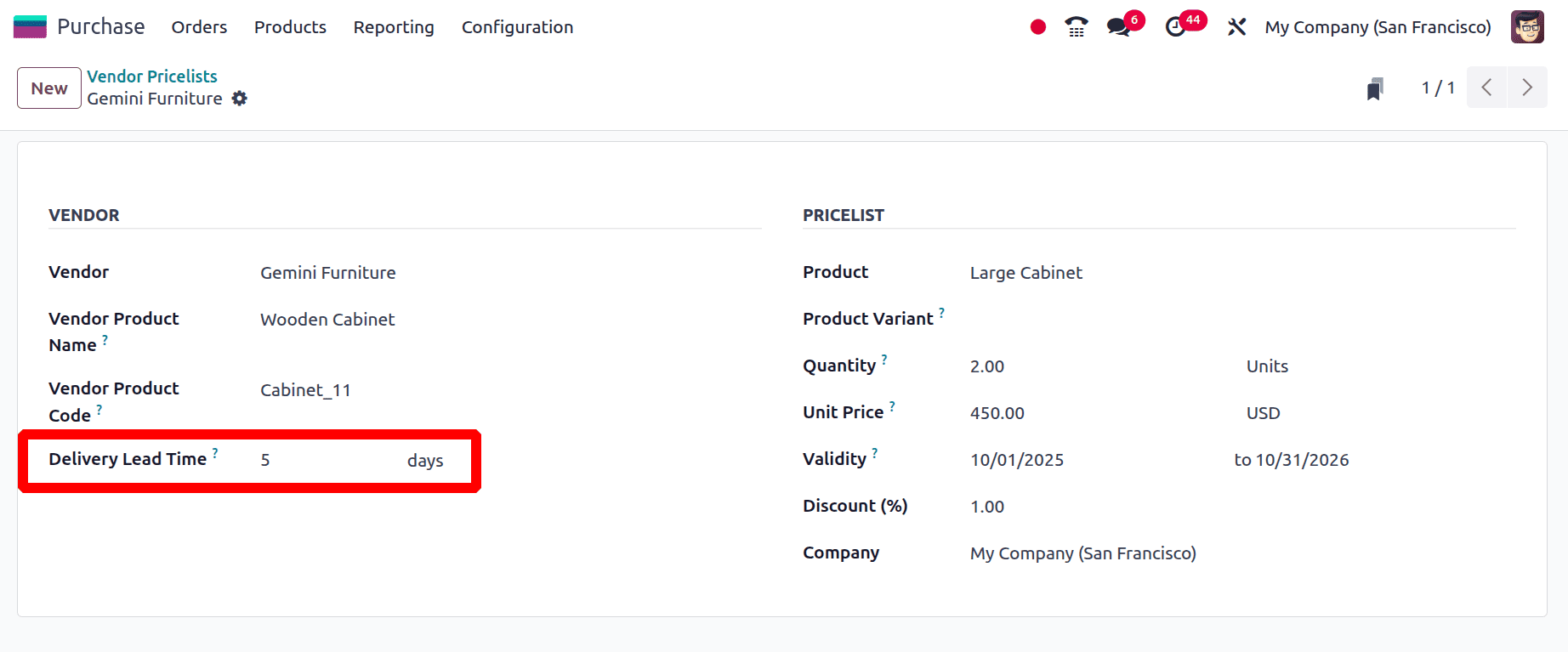
The anticipated arrival date is set three days after the order deadline because the purchase order specifies a five-day delivery lead time.
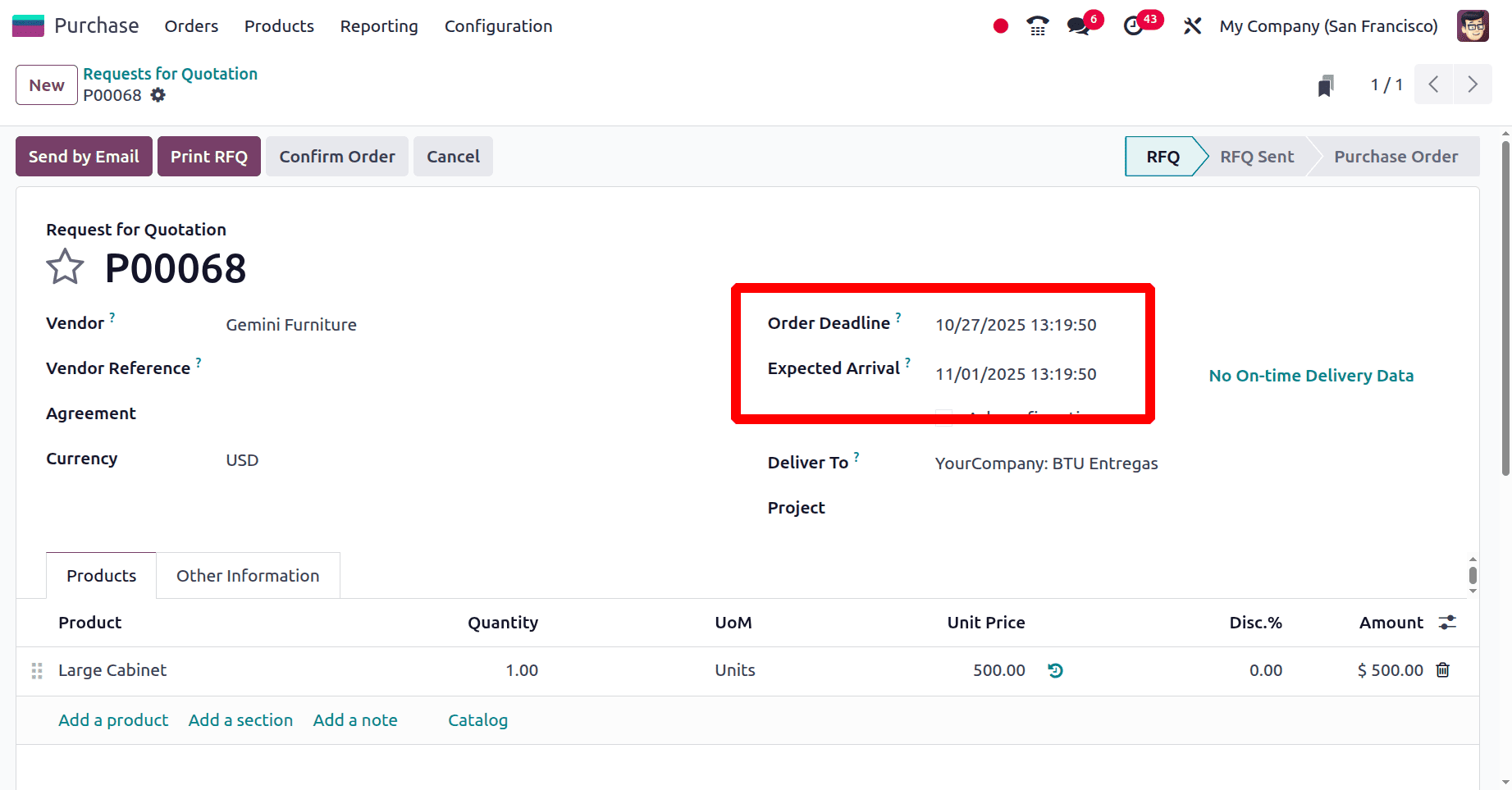
The scheduled date will be modified in accordance with the vendor lead time listed below after the item has been received and the receipt has been verified.
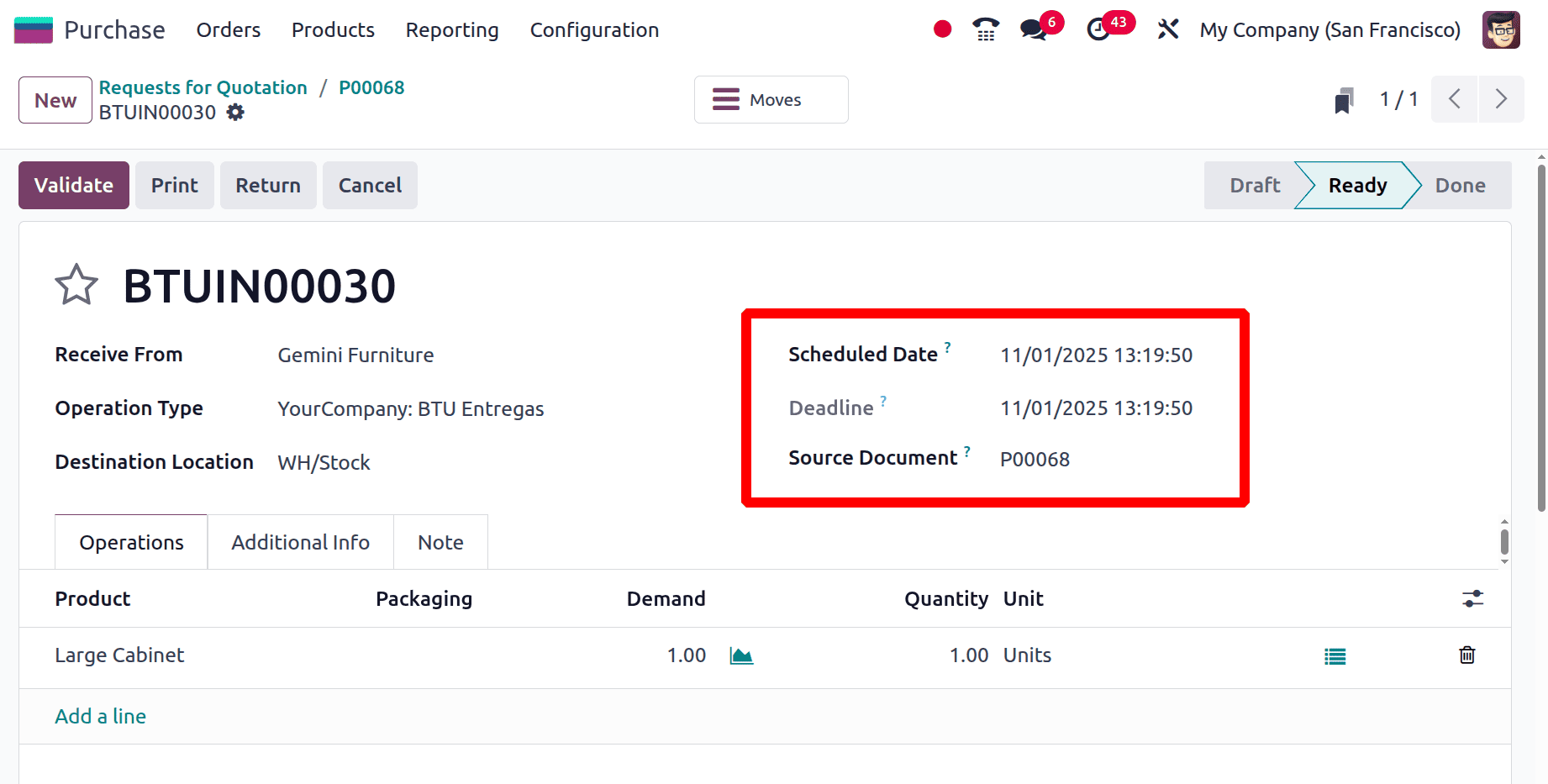
Managing Pricelists from Several Vendors for a Single Product
It is typical for a product to be linked to several vendor pricelists in the Odoo 19 purchasing module, where each vendor provides varying costs, quantities, and delivery schedules. By selecting a vendor automatically when a purchase order is created, Odoo 19 makes handling price lists from various vendors easier.
Here, the products have 2 more pricelists. The first one was a previously created one. The second one is for the vendor named Shanghai Furniture Co., Ltd. Companies need to purchase a minimum of 2 quantities, but the cost is just 300. The third one is the same Gemini Furniture, the minimum quantity is 2 but the cost is just 400.
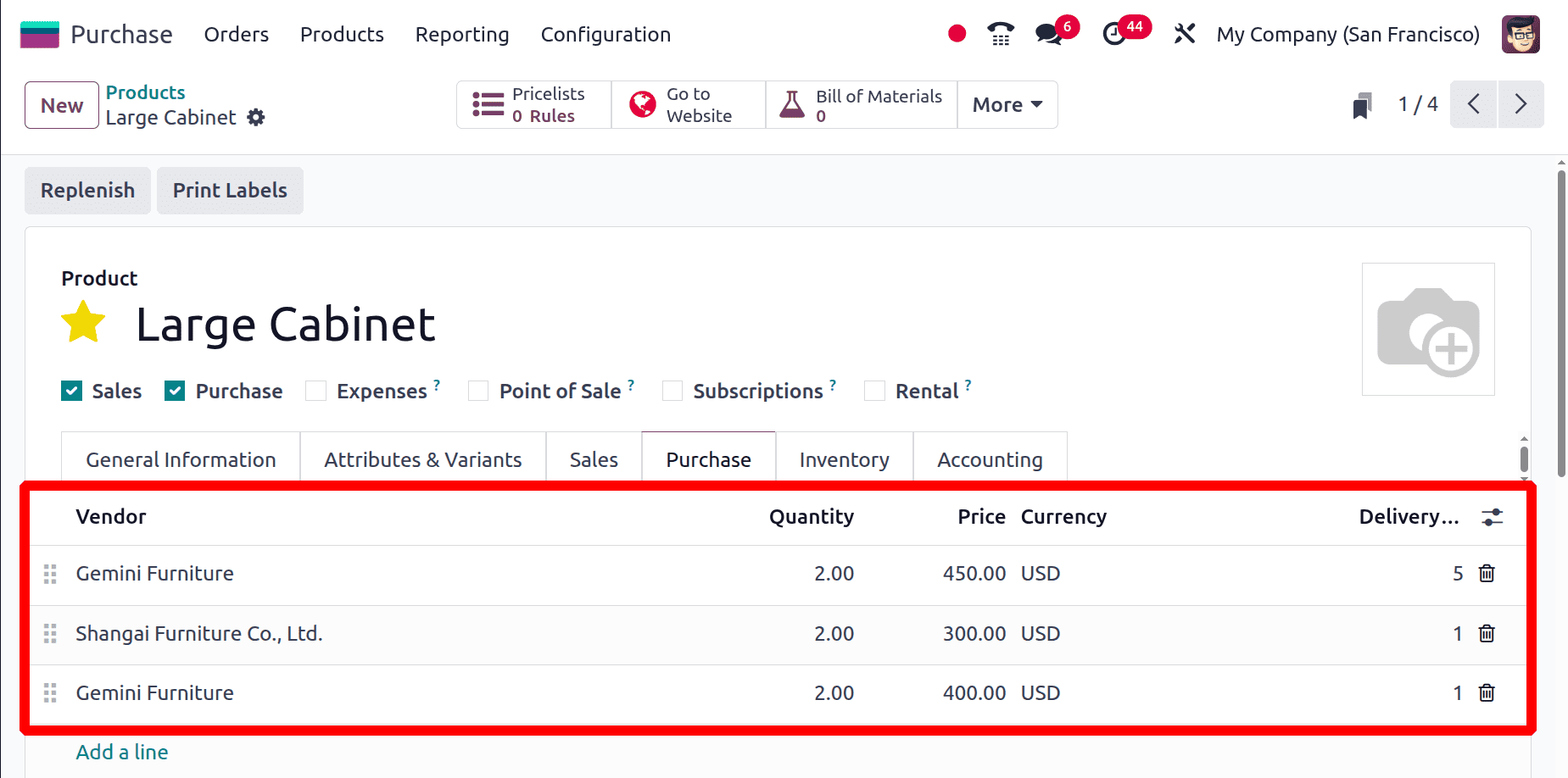
When a product's Purchase Tab has several vendors listed, Odoo 19 will automatically create a purchase order for the seller at the top of the list. This implies that the vendor at the top of the list will be given priority, and their pricing information will be applied to the buy order if no vendor is manually chosen when the purchase order is being created.
Let's take an example where a buyer ordered a large cabinet, but the product was out of stock. Thus, the business must replenish the product. The product is available at three distinct vendor prices. Let's see which vendor the business chooses.
For that, here the user created a saleorder for the customer, and the customer requested 5 quantities of Large Cabinet. Confirm the order. Then a smart tab named Delivery and Purchase is available as shown below.
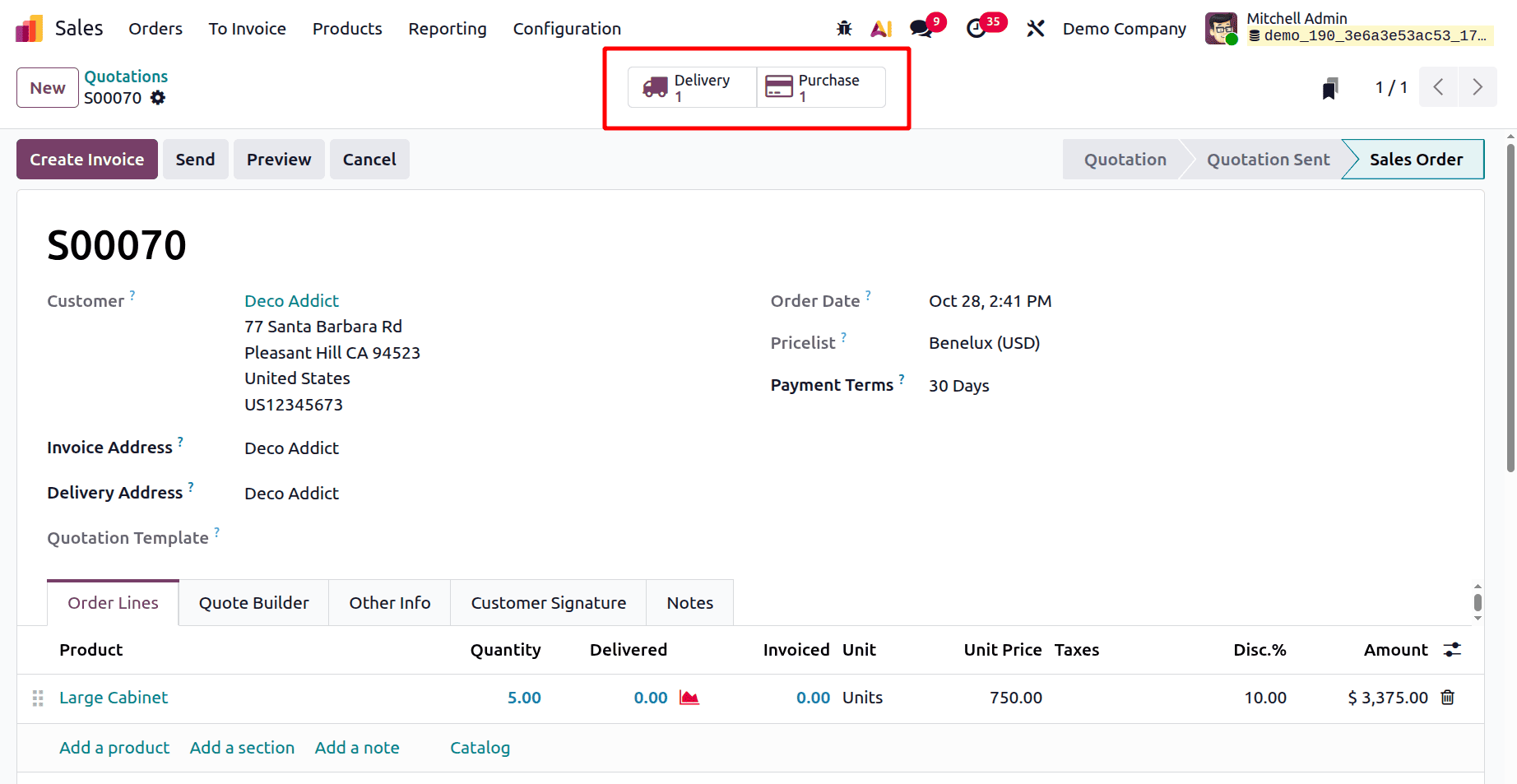
Click on the Purchase, then the created purchase order will open as shown below. Here, the Vendor is Gemini Furniture, and the product cost is just 400.
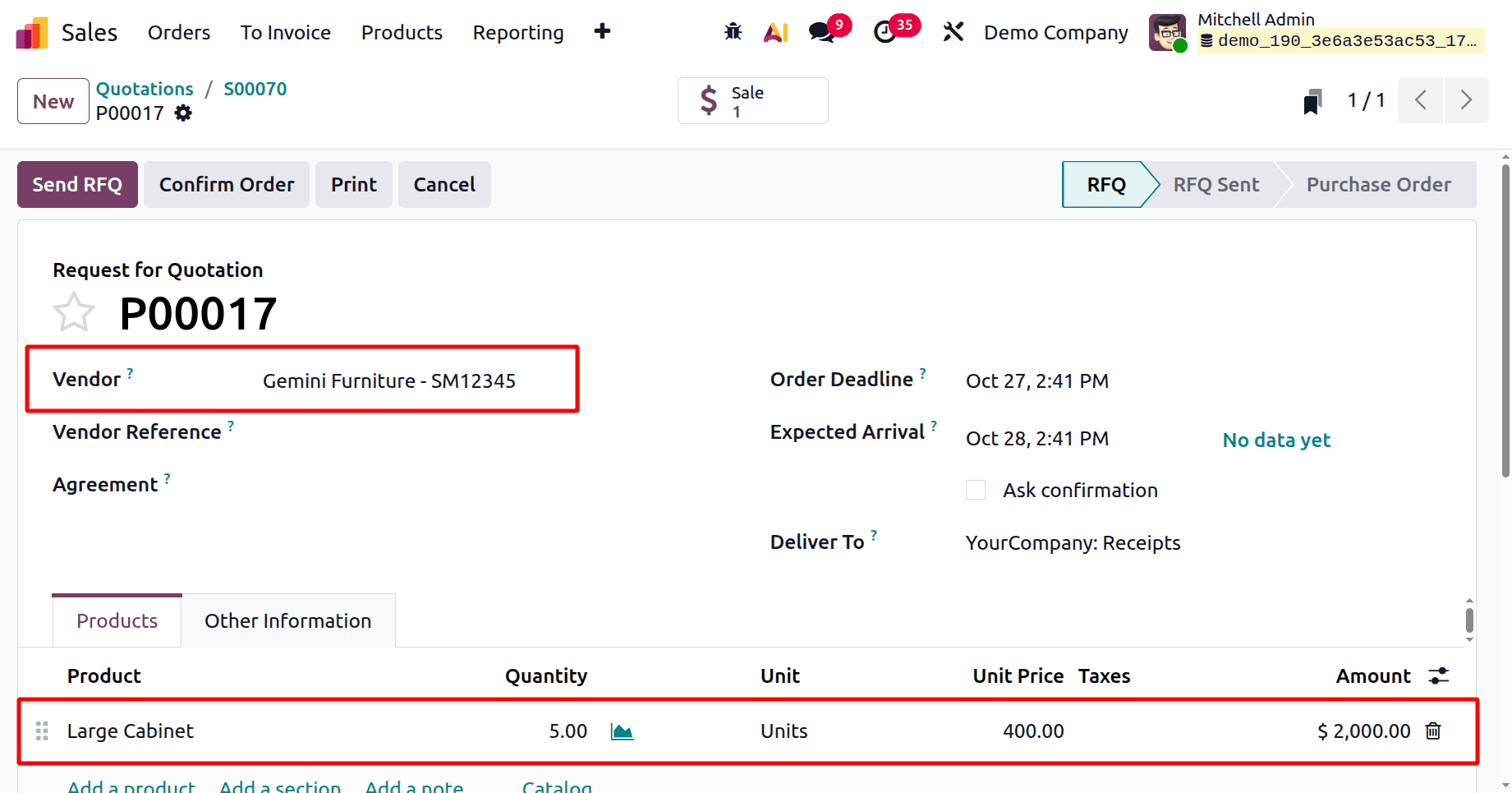
Several Vendors: Odoo will give priority to the vendor at the top of the vendor list when a product has several vendors linked to it. This seller is regarded as the product's default supplier. Unless otherwise noted, the system will automatically choose this vendor for replenishment, guaranteeing that the highest-priority vendor is always selected first.
Multiple Prices from the Same Vendor: Odoo will choose the lowest price if a single vendor offers several prices for the same goods, such as varying prices depending on quantity breaks or other circumstances. The system automatically selects the most economical price for the replenishment order after analyzing the pricing structure and accounting for variables like the ordered quantity.
This method allows users to manage vendor price lists and lead times in Odoo 19.
To read more about How to Optimize Vendor Pricelists with Odoo 18 Purchase, refer to our blog How to Optimize Vendor Pricelists with Odoo 18 Purchase.