The concept of the workplace has evolved dramatically over the past decade, with a significant acceleration in recent years due to global events, technological advancements, and changing employee expectations. Remote working and hybrid work models have moved from being temporary solutions to becoming core components of modern organizational strategies.
For employers, remote work opens the door to a broader talent pool, enabling them to hire skilled professionals without geographical limitations. For employees, it offers greater flexibility, work-life balance, and the freedom to operate from virtually anywhere. However, this shift also presents unique challenges:
- How can HR ensure that remote employees remain engaged and productive?
- How can attendance, shift planning, and workload distribution be managed without physical presence?
- How can organizations maintain transparency, accountability, and compliance in a dispersed work environment?
This is where Odoo 18 steps in as a game-changer. With its integrated Human Resource Management System (HRMS), Odoo provides businesses with a centralized, flexible, and automated way to manage both remote and on-site employees.
From defining work locations to tracking attendance remotely, from approving work-from-home (WFH) requests to planning shifts and monitoring timesheets, Odoo 18 offers all the tools necessary to streamline remote work management. Its built-in reporting capabilities also empower managers to analyze productivity trends, evaluate performance, and make informed staffing decisions—all without losing control or visibility.
In this blog, we will take a functional, step-by-step look at how Odoo 18 handles Employee Remote Working, ensuring that organizations can embrace flexibility without sacrificing efficiency or accountability.
Remote Working
Odoo 18 doesn’t treat remote working as a completely separate entity, instead, it integrates it into the overall HR structure. Remote work can be managed through:
- Work locations specify if an employee is office-based, hybrid, or fully remote.
- Attendance tracking via the Odoo Attendances module or Timesheets, enabling remote employees to check in/out from any location.
- WFH policies set up as a Time Off Type, allowing employees to request and get approval for remote work days if required.
We can enable Remote Working from Configuration > Settings > Remote Work.
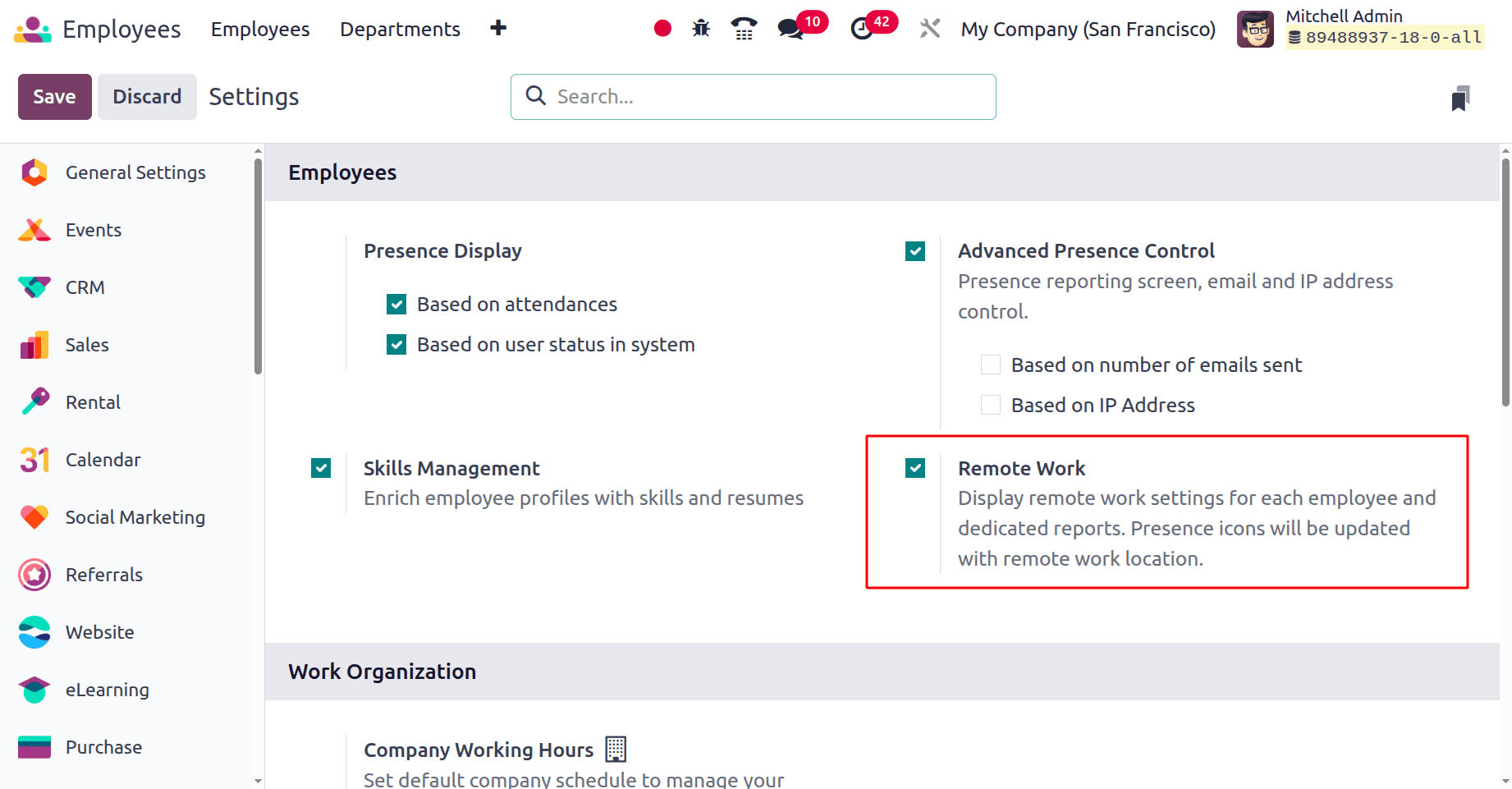
Configuring the Company Working Hours
Configuring company working hours in Odoo 18 is an essential step for managing attendance, shift planning, and payroll calculations, especially in a remote or hybrid work environment. The working hours define the standard schedule for employees, which can be applied globally across the company or tailored for specific teams. It can be configured by:
Employees > Configuration > Working Schedules
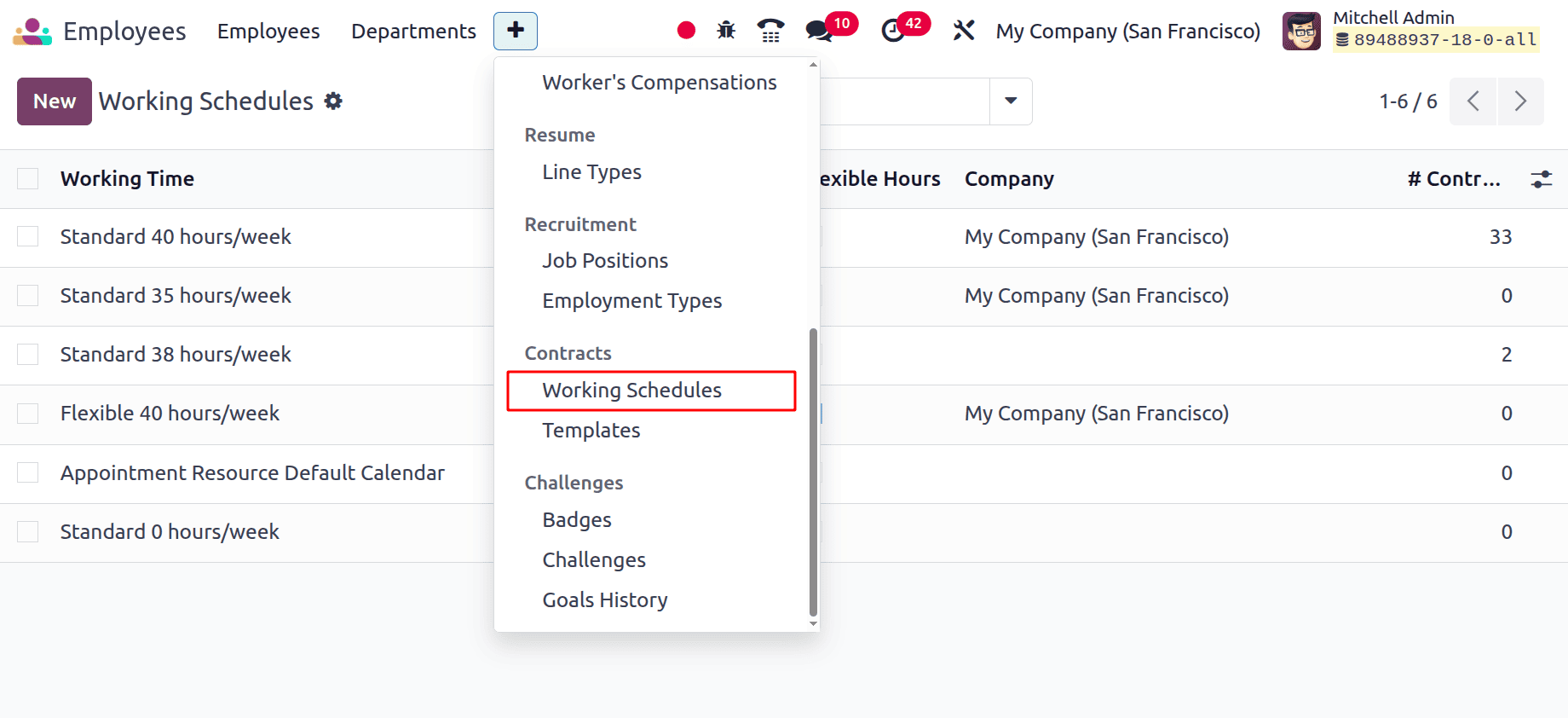
Then we need to enter the details as below:
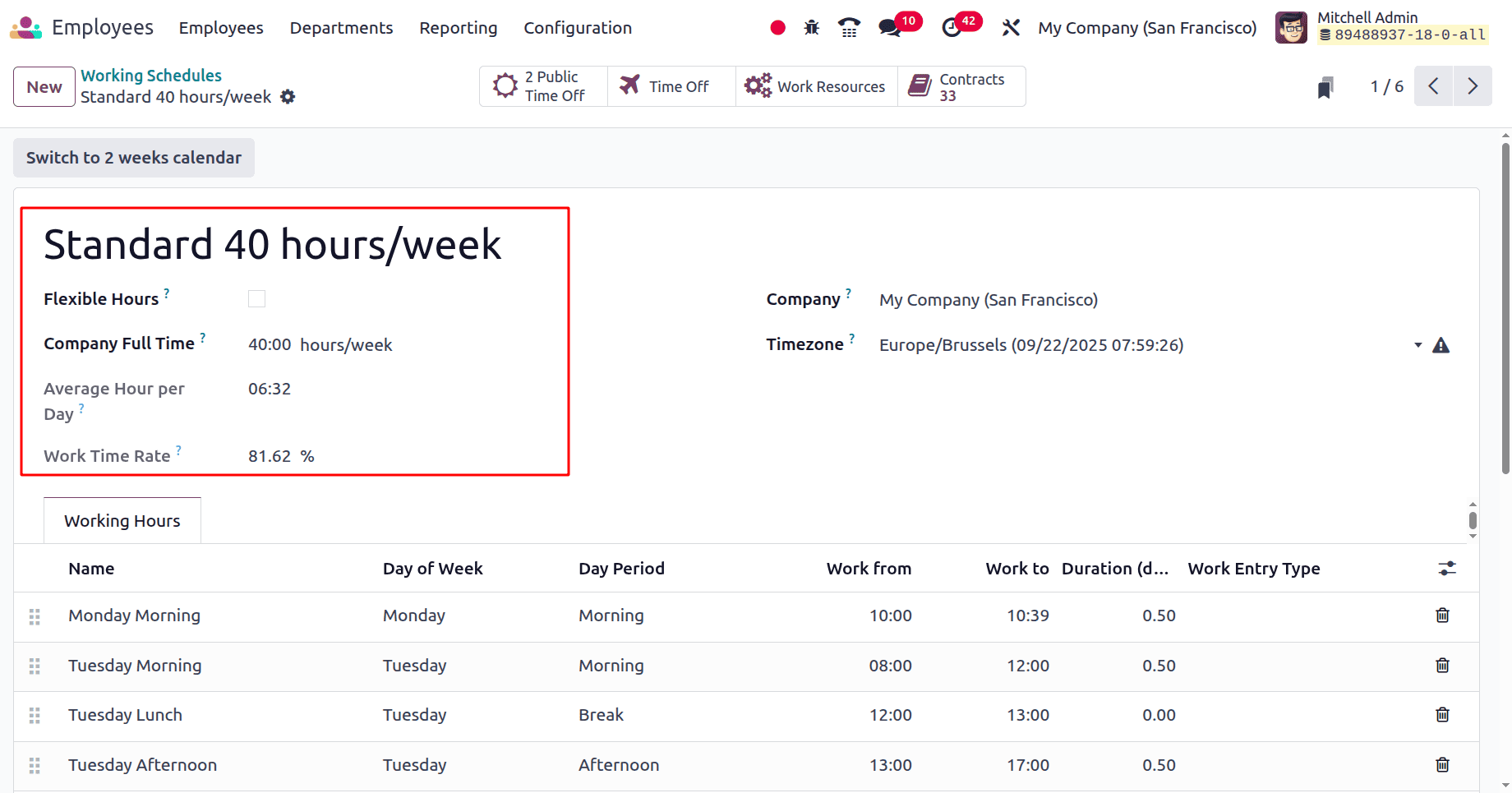
- Name: Name given for the working schedule
- Flexible Hours: A checkbox to indicate if the working hours are flexible rather than fixed. When enabled, employees are not bound to strict start/end times, but total hours are still tracked.
- Company: The company to which this working hours schedule applies. Useful in multi-company setups.
- Company Full Time: Specifies the total weekly hours considered as a full-time schedule (e.g., 40 hours/week) for the company which is useful for payroll and attendance compliance calculations.
- Average Hour per Day: Defines the average daily working hours for a resource based on the schedule.
- Work Time Rate: Indicates the percentage of standard working time this schedule represents. 100% means this schedule is for full-time employees; less than 100% indicates part-time schedules.
- Timezone: In order to define in which timezone the resource will work.
- Working Hours: The Working Hours tab in Odoo defines a company’s standard weekly schedule, detailing start and end times, breaks, and work entry types for each day to manage attendance, payroll, and shift planning.
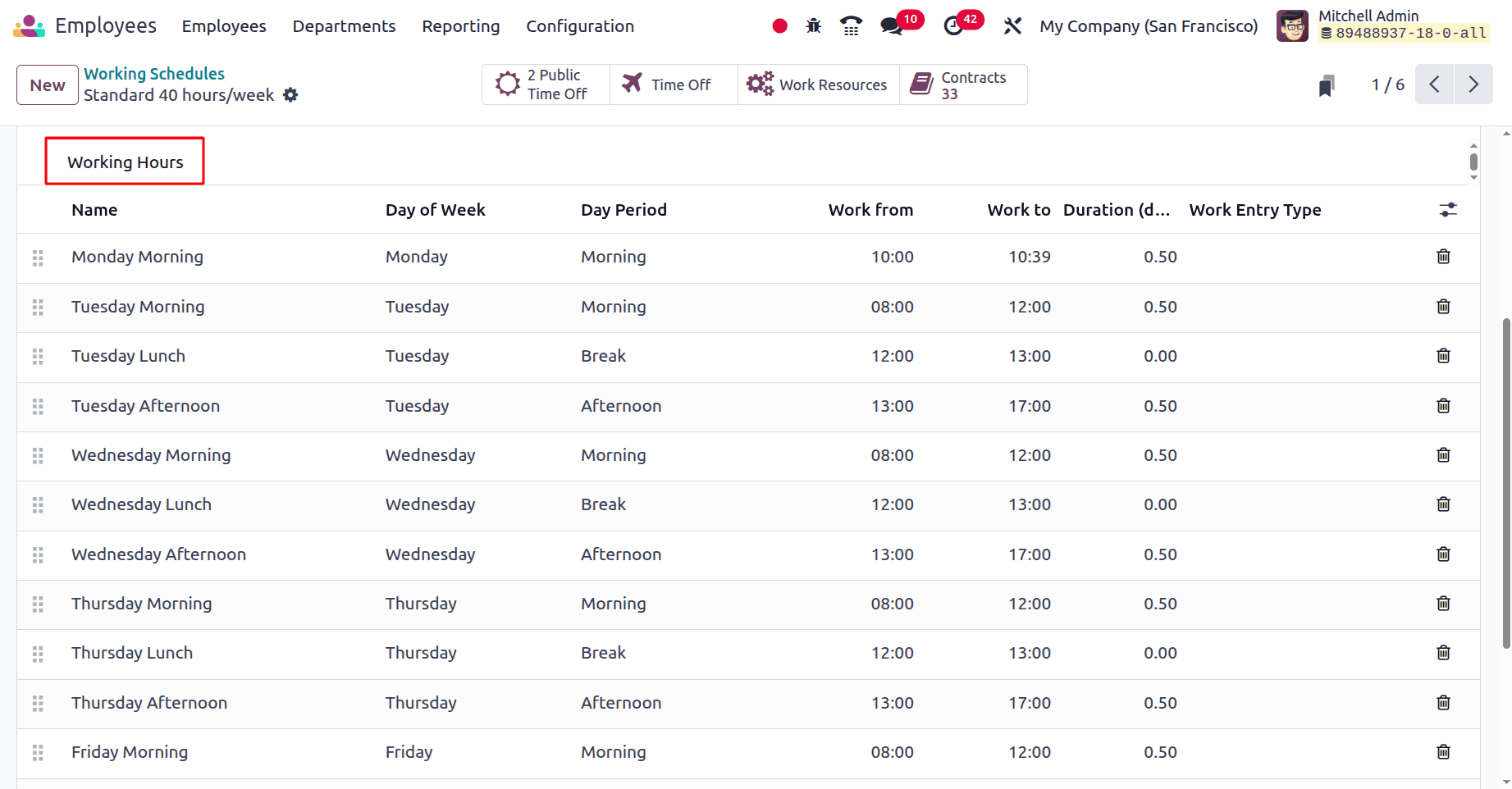
Now the company's working schedule is created as Standard 40hours/week.
Work Locations
In Odoo 18, we can manage Work Locations by going to Employees > Configuration > Work Locations.
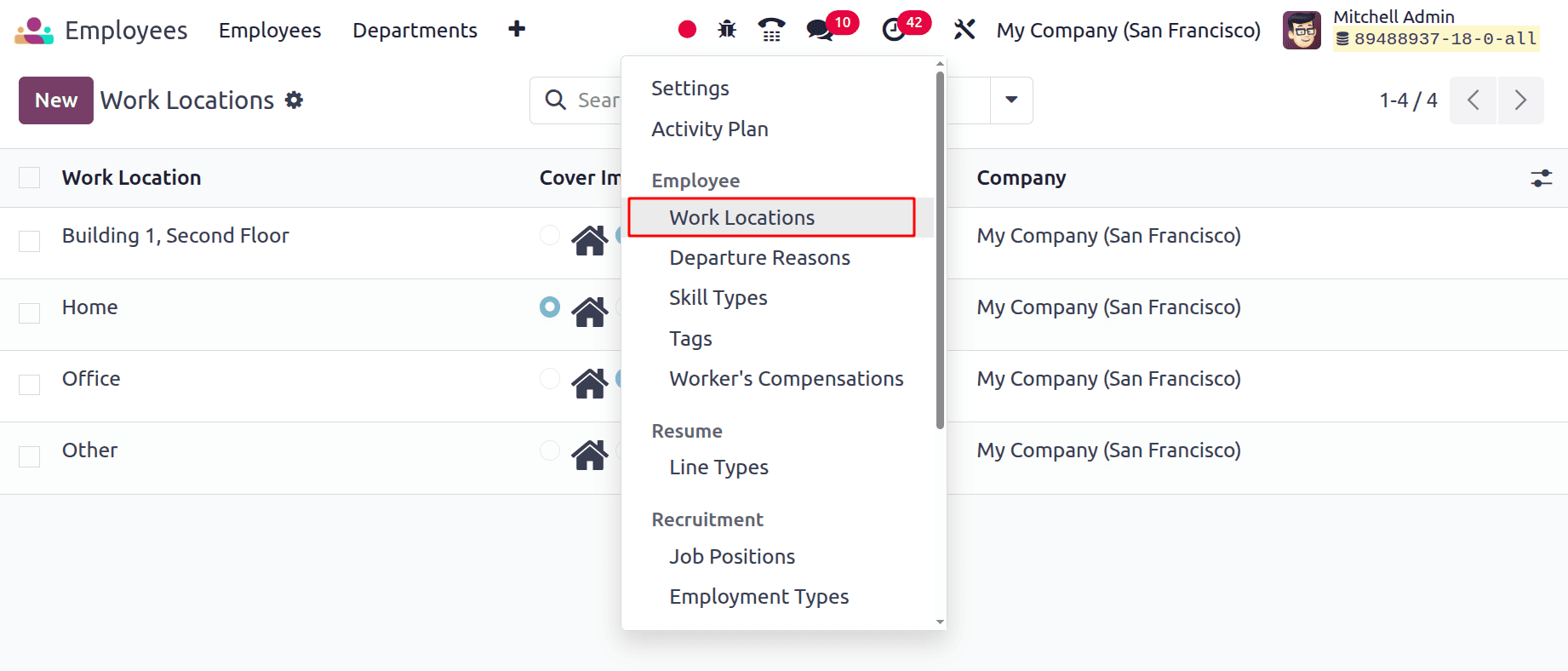
When creating a location, we must provide:
- Work Location name (e.g., “Home” or “Building 1, Second Floor”)
- Work Address linked to that location
- Cover Image (home, building, map marker) for easy identification
- Company the location belongs to (for multi-company setups)
Employment Types
In Odoo 18, Employment Types define the nature of an employee’s job arrangement, such as Full-Time, Part-Time, Contractor, Intern, or any custom category your company uses.
They are managed in the Employees app under Configuration > Employment Types.
When creating or editing an employment type, you simply provide a name and optionally link it to specific policies or rules in your workflows.
Once set up, the employment type is assigned in each employee’s profile, usually in the Work Information tab, allowing HR to filter, report, and apply rules based on the type of employment.
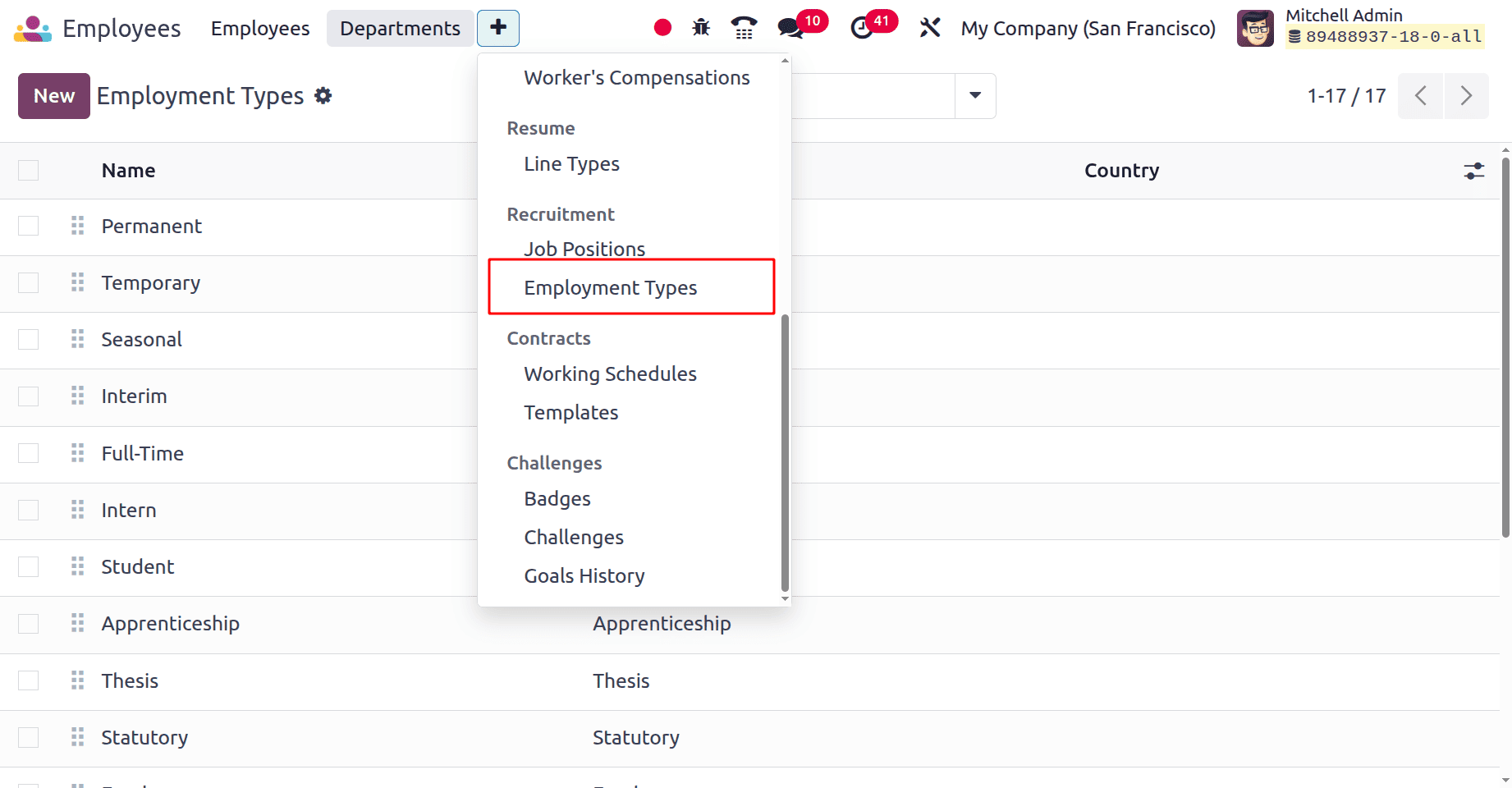
Configuring Employee
The Employee Type is added inside the Employee form under the Settings tab.
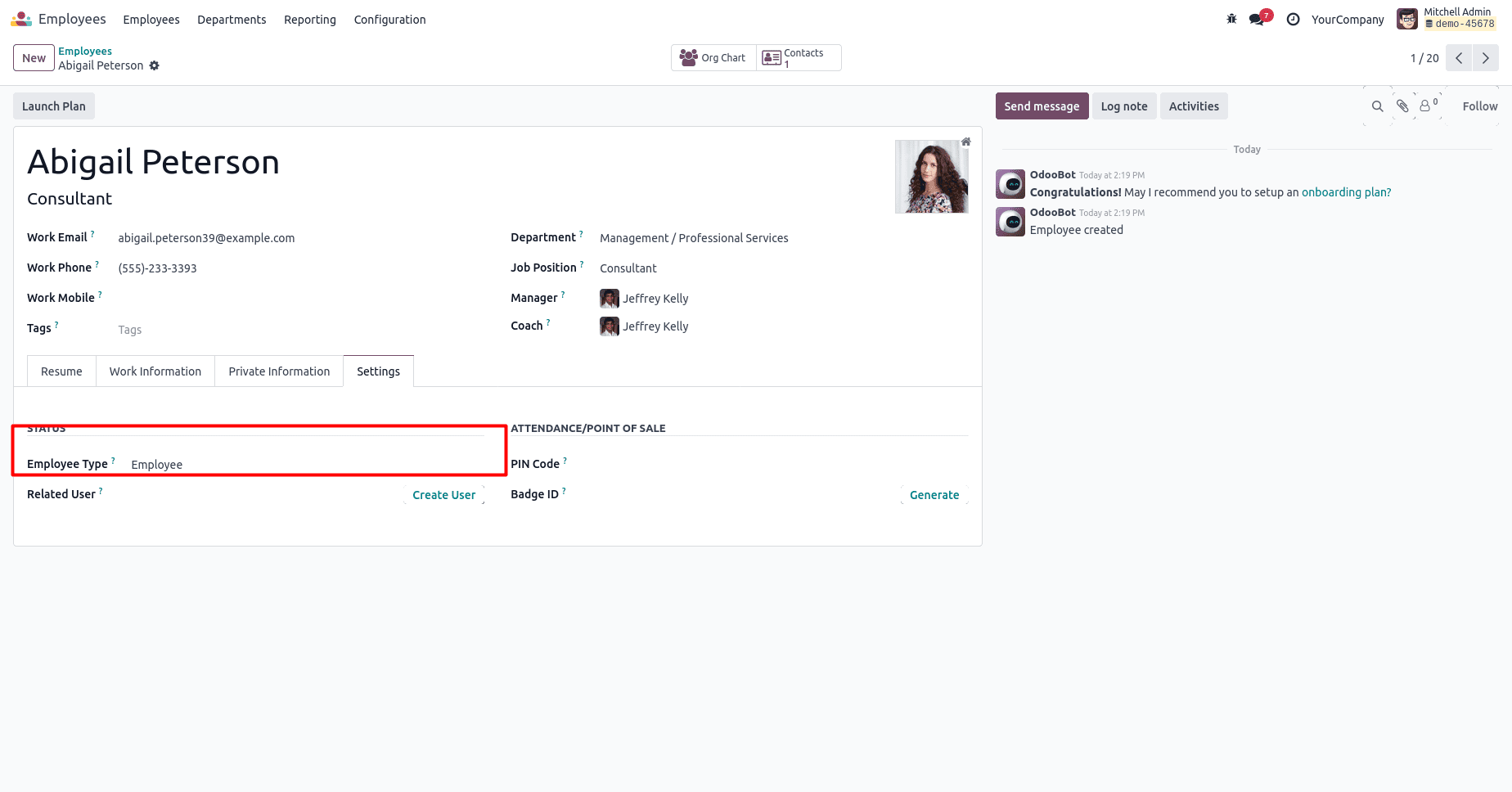
Enabling Remote Work in Odoo displays a detailed daily work location schedule on the employee’s profile in the Work Information tab, showing icons for home or office along with color-coded status indicators for presence, absence, or non-working hours.
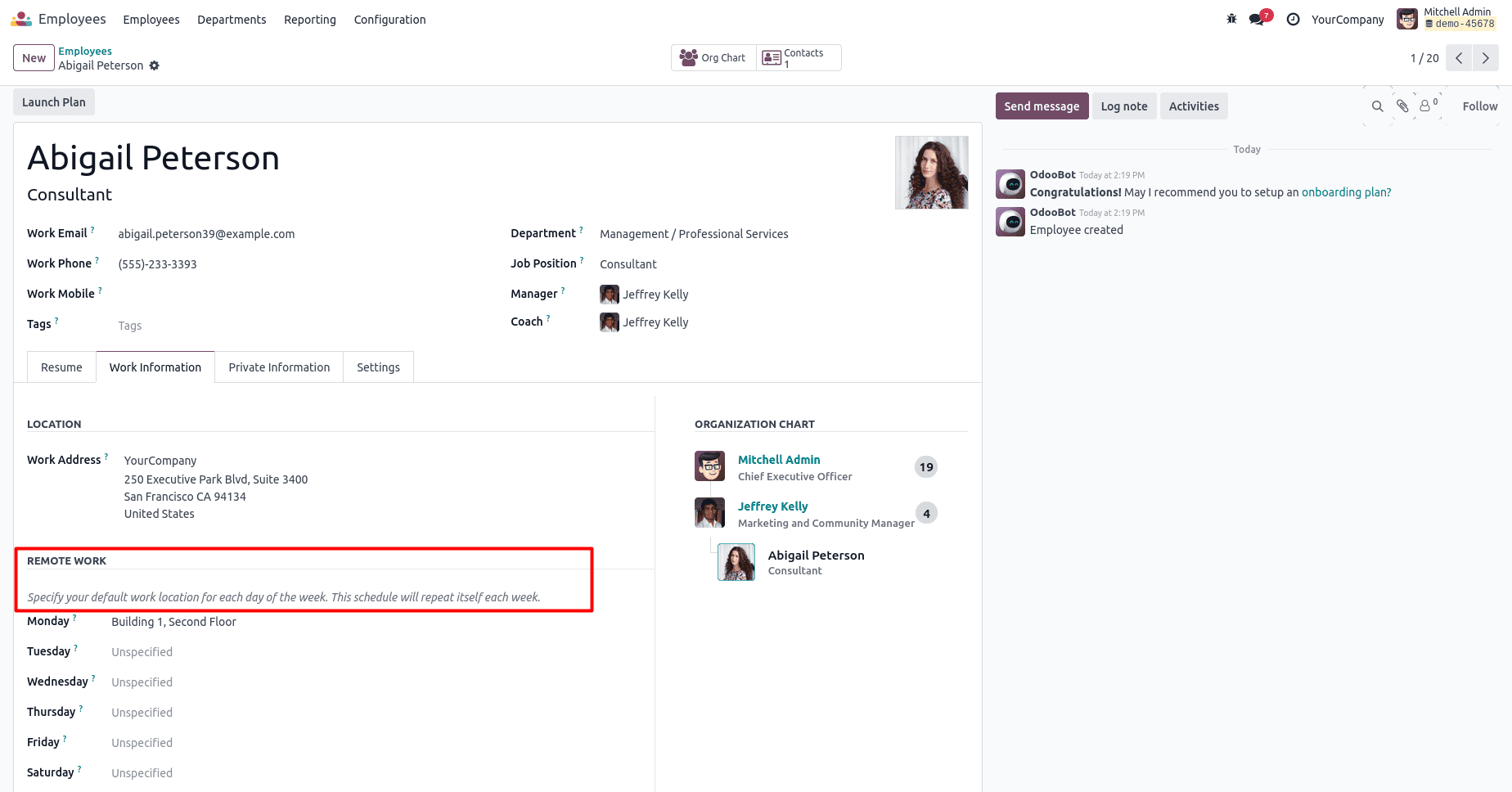
The created work locations can then be assigned to employees in their Work Information tab, helping track and visualize where each person works on specific days.
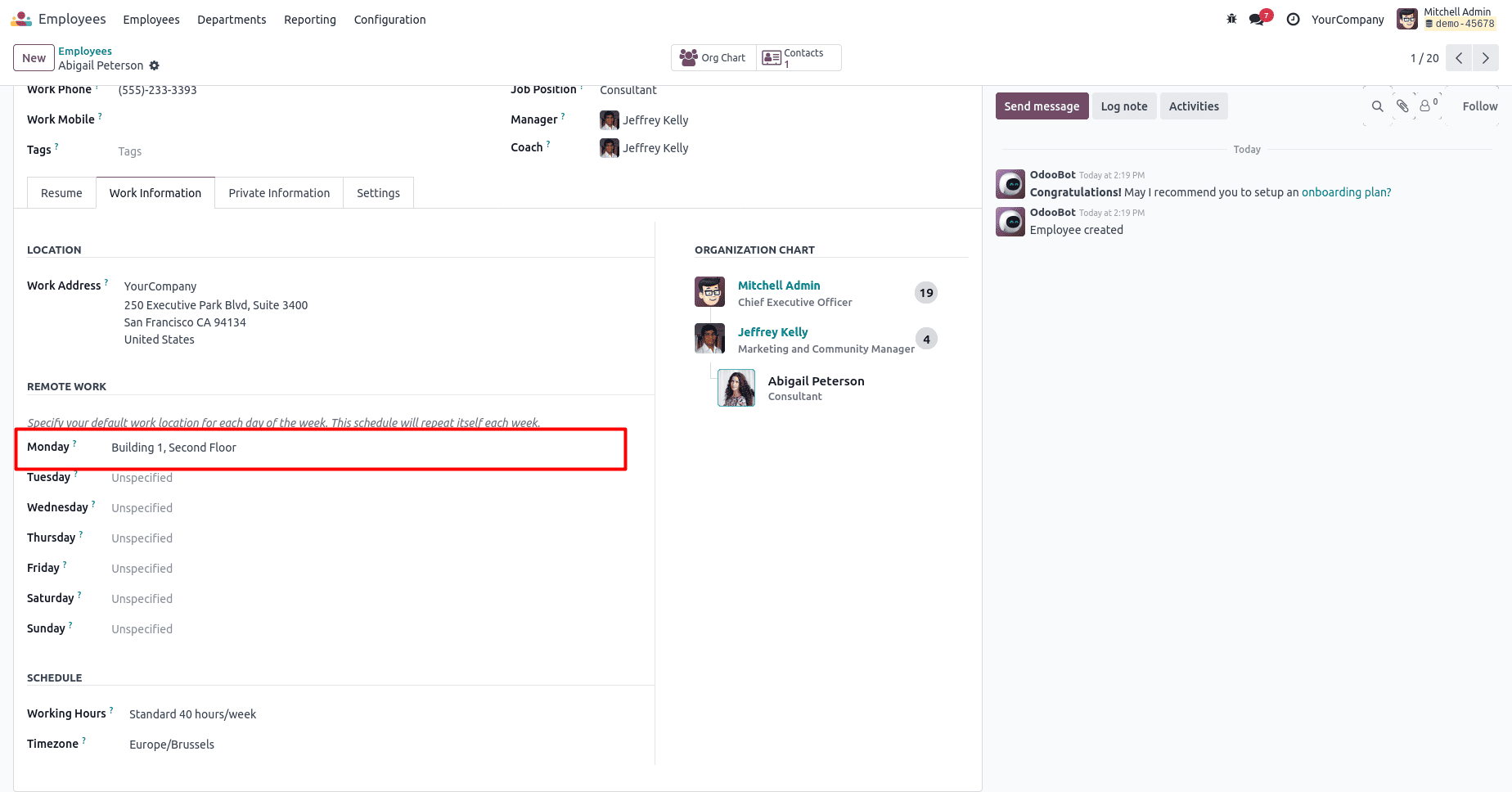
Employee Working hours can be added under the Work Information tab of Employee form as given below:
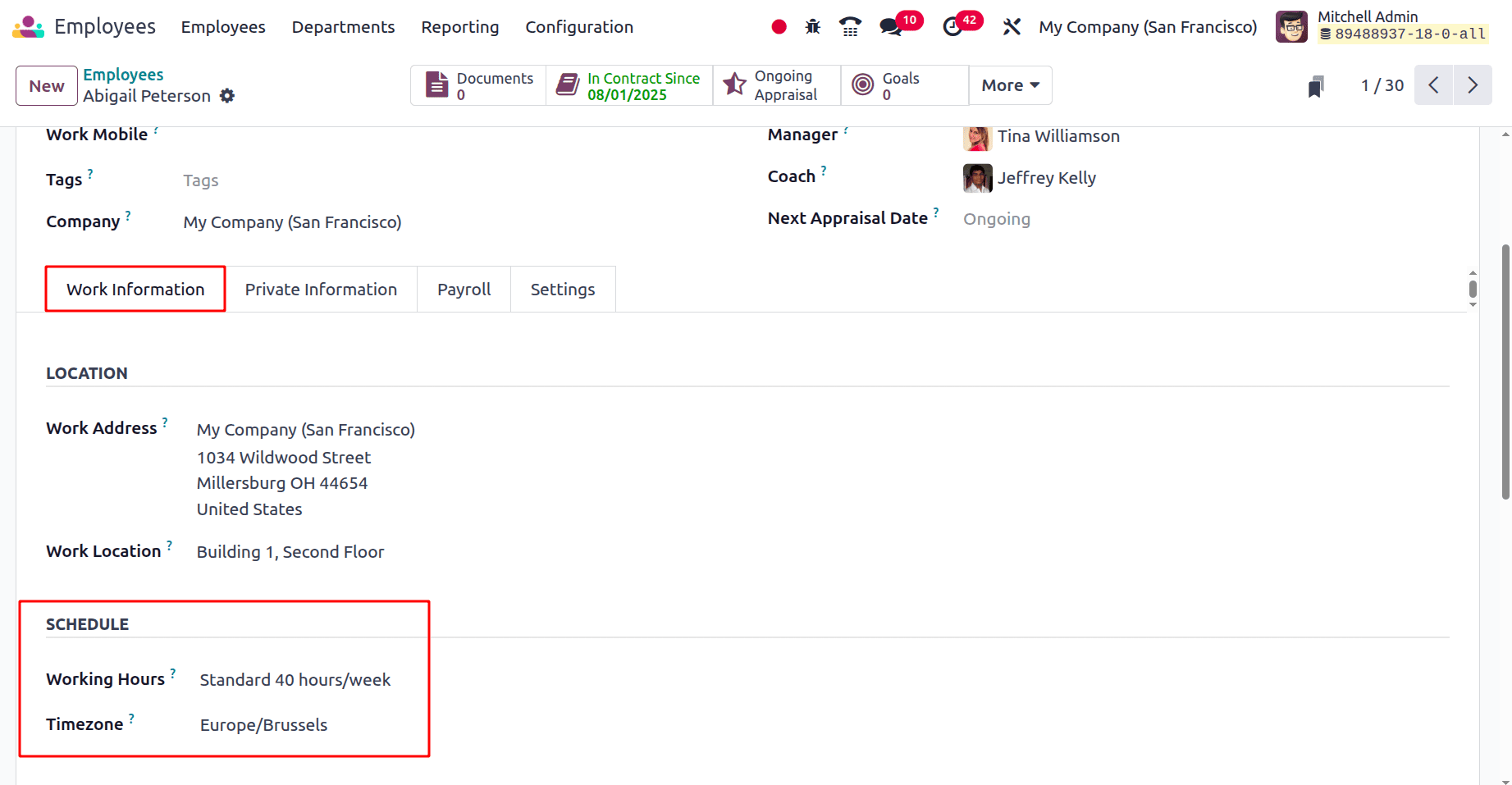
On the Employee Kanban (dashboard) view, the Current Work Location is displayed directly inside the employee’s profile card as below:
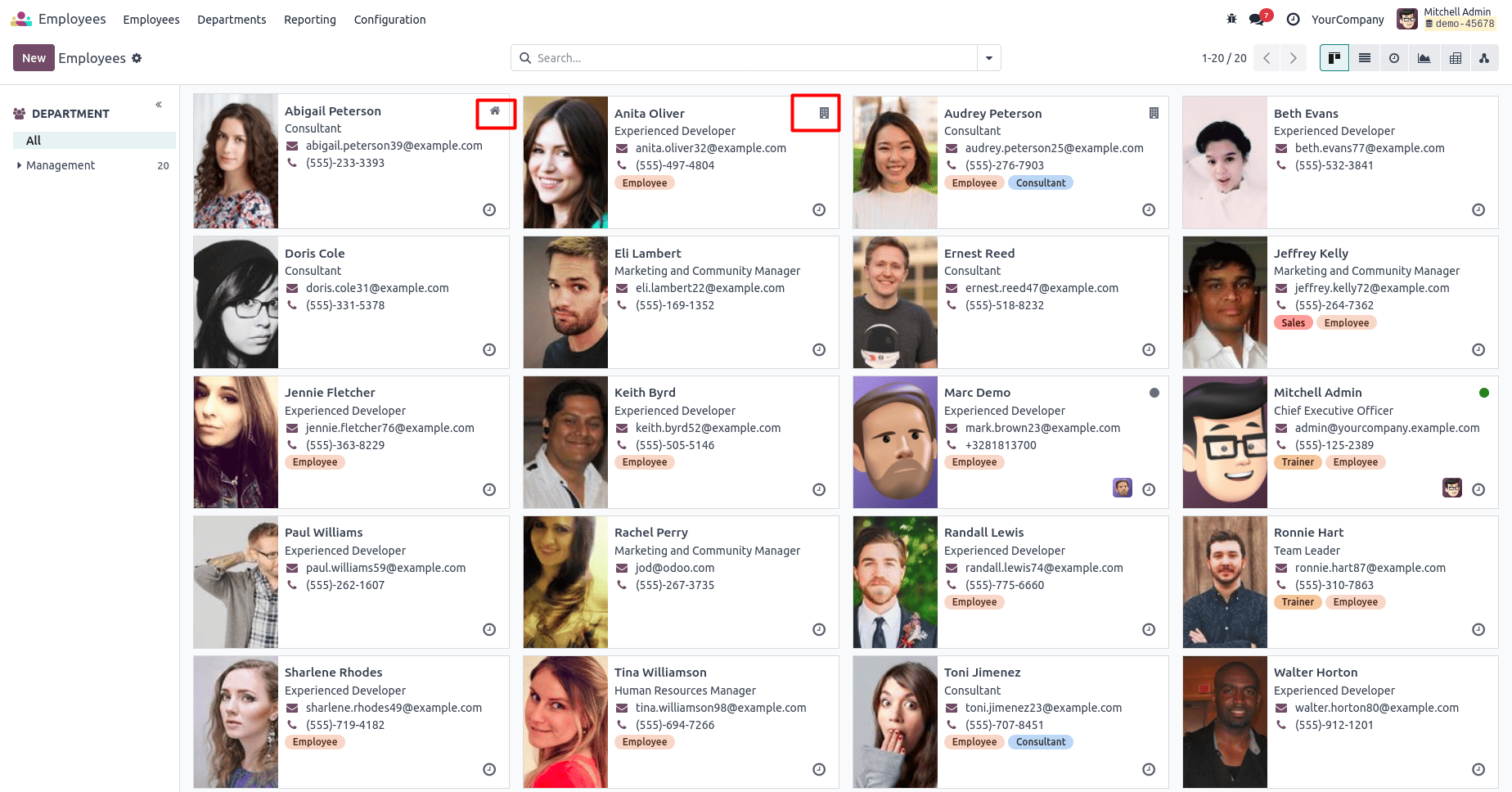
Remote and hybrid work models are here to stay, and managing them effectively requires the right tools. Odoo 18 streamlines remote work management by centralizing critical HR functions, such as configuring working hours, defining work locations, categorizing employment types, and tracking employee schedules, into one integrated platform. This ensures transparency for both employees and managers, enabling organizations to maintain productivity, improve coordination, and ensure compliance regardless of where employees are working from. By leveraging Odoo 18’s robust HR features, companies can adapt to evolving workplace trends while keeping operations efficient and employee satisfaction high.
To read more about How Employee Data can be Managed in Odoo 18, refer to our blog How Employee Data can be Managed in Odoo 18